Sling TV All-New App is Now Available For Select Android TV Users, Including Chromecast with Google TV
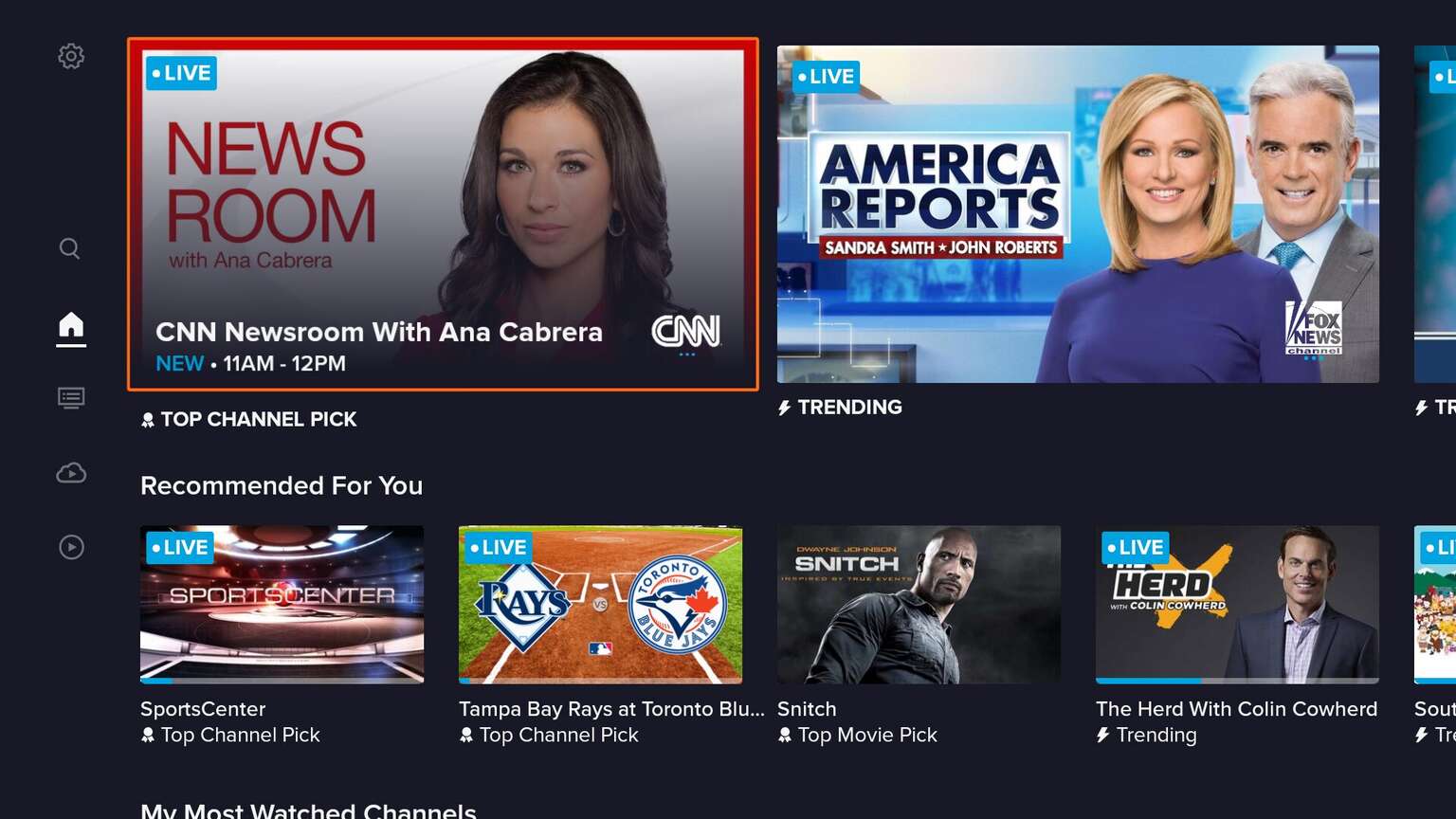
Some Android TV users are now getting the all-new Sling TV app following its launch on Roku devices and expansion on Fire TV devices. Starting today, some users on Android TV devices like Chromecast with Google TV will begin to see the new app experience, while all others will see it come to their devices over the next few weeks.
In May, we got an early look of what will ultimately be a redesigned Sling TV app across all major platforms, which focuses on simpler navigation, better personalization, an updated grid guide, and easier access to your content. Following the launch on Roku and Android TV, it will come others like Apple TV later this year.
You can read our full review here.
Currently, Sling TV is offering new users $25 OFF their first month of service, meaning you can try it out for just $10 for your first month, perfect to stream NFL preseason action on NFL Network.
Sling has been adding other useful features for Chromecast with Google TV users, becoming the first Live TV Streaming Service besides YouTube TV to be integrated into the native “Live” Guide.
Limited Time: Get $10 OFF Your First Month of Sling TV
When you first open the new Sling TV Android TV app, you’ll be taken to “Home”, which has been renamed from “My TV”. Immediately, you’ll notice that everything just pops just a bit more. The new app has much more vibrant images representing shows, with top and trending channels now appearing prominently at the top.

My favorite change to the overall interface is the more intuitive way to navigate around the app. In the old Sling TV app, there were tabs across the top with access to “Guide”, “Sports”, “On-Demand”, and “Search.” In the new app, however, navigation shifts to the left side of the screen, with the addition of a “DVR” button in place of “Sports.”
This subtle addition of the “DVR” button is a game-changer. Previously, you had to scroll to a “My DVR” section on the home screen to access your recordings, now it is just one click away.
When we asked Sling TV users in February for their most requested feature, they told us that they wanted a new “Grid Guide.” Some of the elements they brought in from their improved guide on Apple TV from last year, like the ability to quickly mark a channel as a favorite.

Just like the entire interface as a whole, the new “Grid Guide” is also much more readable from a distance. The new “Grid Guide” adds in a few additional features, like the ability to see the description of what’s airing on a channel while scrolling and quicker access to categories like “A-Z”, “Favorites”, “Recents”, and “Sports” along the top. Previously, there was a “Filter” pop-up to access some of these categories.
