Apple TV App Testing New ‘Watchlist’ Feature to Simplify User Interface
A new change currently in the beta testing phase for iOS 18.1 splits shows earmarked to be streamed in the future from shows currently being watched.
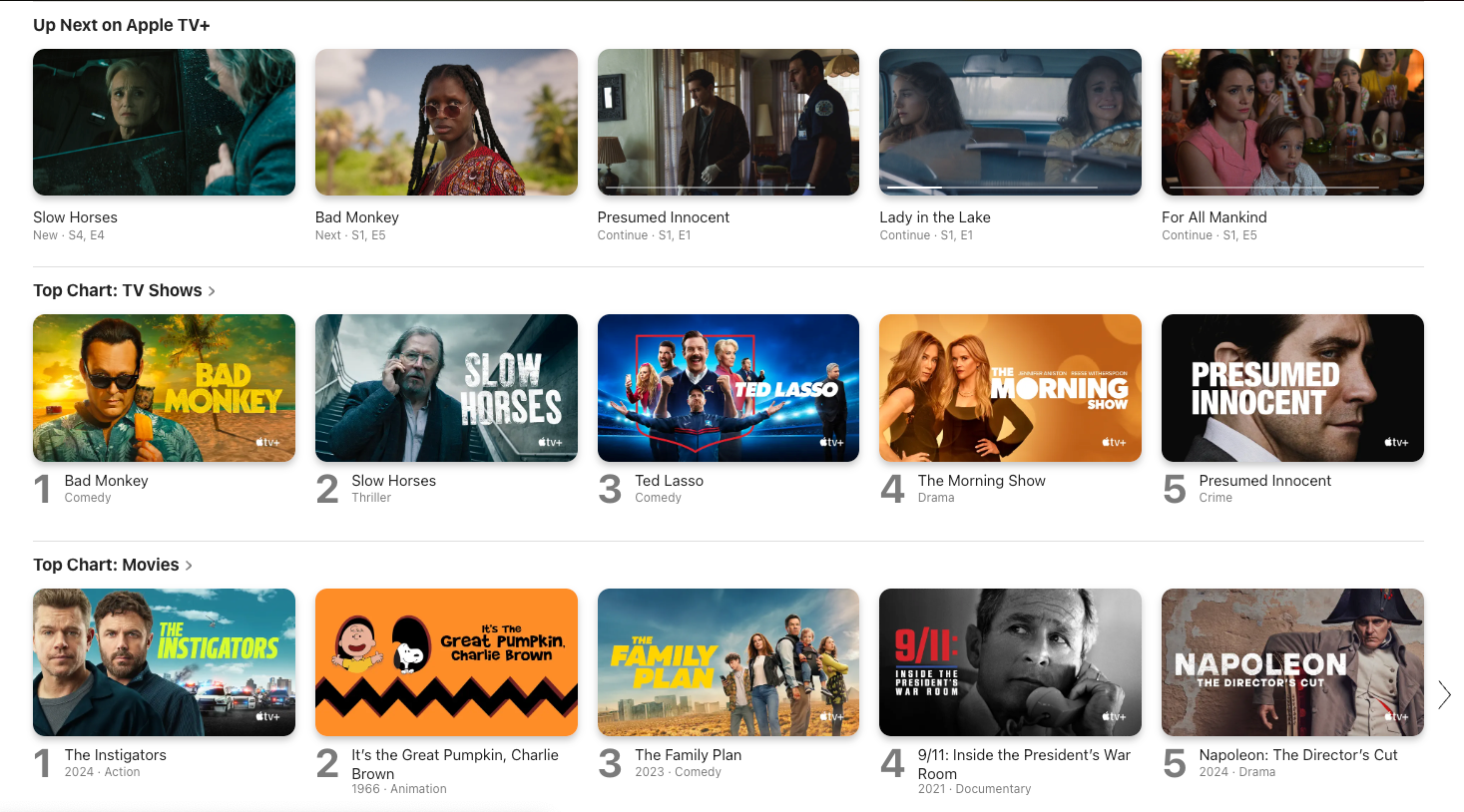
Although Apple’s latest tvOS 18 update was rolled out just last week, the company is already thinking of how it can continue to improve its software user experience. A new report from 9to5 Mac indicates that the company is already beta testing its iOS 18.1 operating system, and included is a key change for the Apple TV app: a “Watchlist” feature, which will allow users to separate shows they’re currently watching from ones they want to stream in the future.
Key Details:
- Currently, all current and future streaming selections are placed in the “Up Next” section of the Apple TV app.
- The iOS 18.1 beta test renames “Up Next” as “Continue Watching,” though functionally it has not changed.
- Migration of titles selected by viewers for future watching to the “Watchlist” section will likely wait for future betas.
As things now stand, Apple TV users find both titles they’re currently streaming and titles they’ve bookmarked for future viewing in the “Up Next” section of the interface. That all-in-one approach may seem helpful, but it can be confusing for viewers who are accustomed to finding their future watching choices and their current ones in different places.
The new beta for iOS 18.1 shows that viewers can now find a “Watchlist” option on the Apple TV interface, though functionally everything is more or less the same. When viewers earmark a title to watch later on, it still winds up in the Up Next section, which has been renamed “Continue Watching.” The only difference is that selecting a show to watch in the future also puts it in the “Watchlist” section as well as the “Continue Watching” menu.
That will likely change in future versions of Apple operating software. The “Watchlist” section will likely also be moved to a more conspicuous spot in the interface, as 9to5 Mac reports that viewers have to do quite a bit of scrolling to find it as things stand now.
The change is a small one, but it will be especially helpful to viewers who are coming to Apple TV for the first time, especially if they’re well-traveled veterans of subscription streaming services. Nearly all of the top streamers send bookmarked shows and movies to a separate watchlist, while “Continue Watching” rows are reserved only for titles a viewer has actually begun.
Apple made bigger changes in its most recent software update. The new tvOS 18 comes with a feature called InSight that will allow viewers to dive more deeply into the content they’re engaged with, as well as automatic subtitles and other upgrades designed to make Apple TV devices more user-friendly.
Apple TV
Apple TV is a streaming device that can be used to watch Live TV Streaming Services and On Demand Streaming Services.
Limited Warranty
Your Apple TV probably isn’t covered against mishaps and malfunctions. We’ve partnered with 5Devices to give The Streamable readers a protection plan for any internet-connected device, including your Apple TV, iPhone, etc starting at $2.67 per device per month. And the good news is that it covers devices you already use (ie. no need for proof of new purchase).
