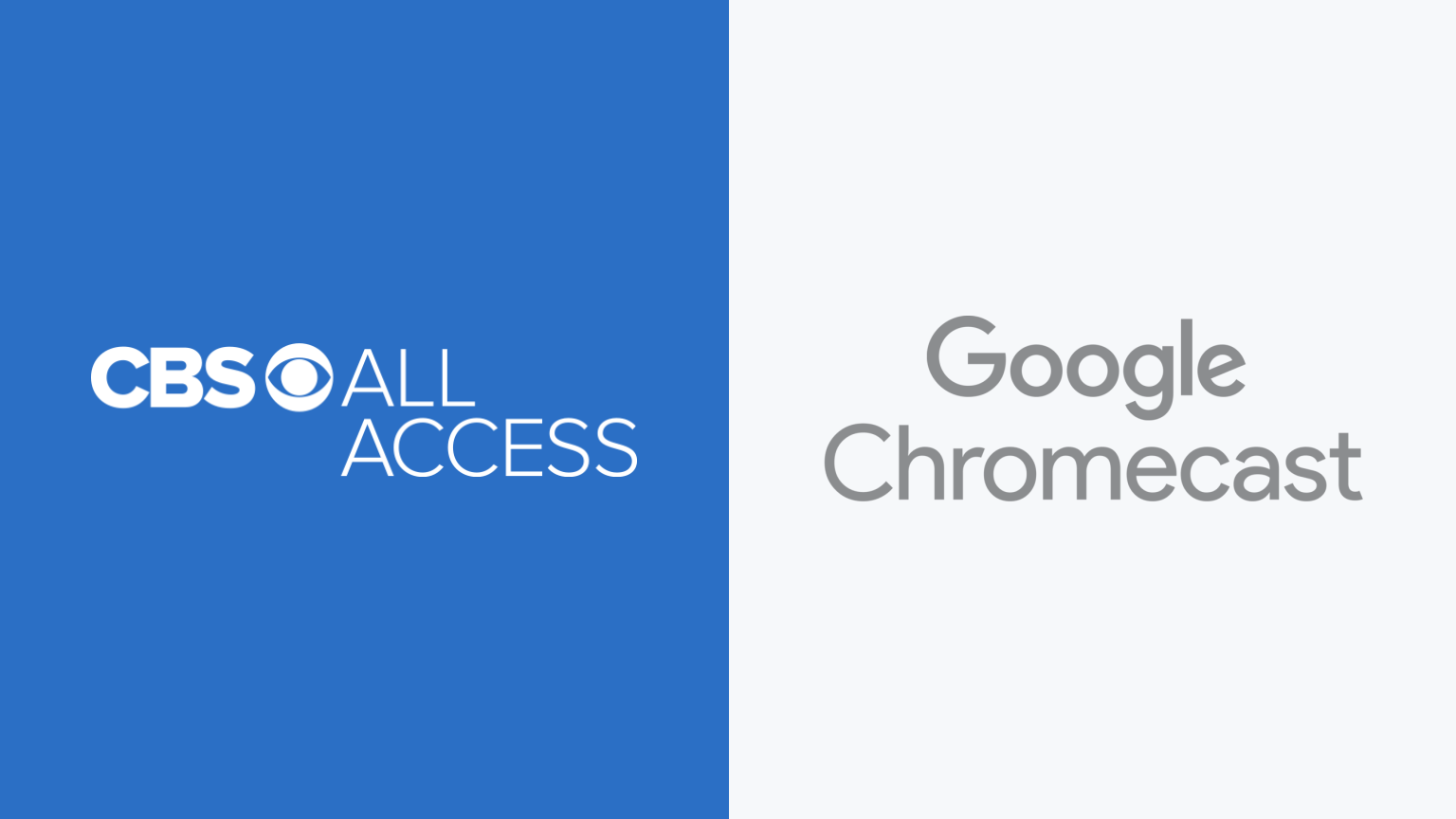
How to Watch CBS All Access on Google Chromecast
You can stream CBS All Access on Google Chromecast. Here’s how to sign up, download, install, and start streaming CBS All Access using your Google Chromecast. Learn how to get the most out of your Google Chromecast while using CBS All Access.
CBS All Access
CBS All Access is a live TV streaming service that lets you to live stream CBS content.
Google Chromecast
Google Chromecast is a streaming device that can be used to watch Live TV Streaming Services and On Demand Streaming Services.
Limited Warranty
Your Google Chromecast probably isn't covered against mishaps and malfunctions. We've partnered with 5Devices to give The Streamable readers a protection plan for any internet-connected device, including your Google Chromecast, iPhone, etc starting at $2.67 per device per month. And the good news is that it covers devices you already use (ie. no need for proof of new purchase).
Can you stream CBS All Access on Google Chromecast?
How to Sign Up and Download CBS All Access on Google Chromecast
Google Cast
- Click here to sign up for CBS All Access.
- Install the CBS All Access iPhone/iPad app or Android Phone/Tablet app.
- Once installed, log in using your CBS All Access credentials.
- Make sure your streaming device is connected to the same Wi-Fi network as your Android Phone/Tablet or iPhone/iPad.
- Start playing the content in the CBS All Access app and select the Google Cast icon.
- Choose your Google Chromecast and it will start displaying on your streaming device.
How to Sign Up for CBS All Access on Other Streaming Devices
If you have other devices, you can learn how to sign up for and use CBS All Access on Amazon Fire TV, Apple TV, Roku, Android TV, iPhone/iPad, Android Phone/Tablet, Mac, Windows, PlayStation, Xbox, LG Smart TV, Samsung Smart TV, Sony Smart TV, and VIZIO Smart TV.
What features are available on CBS All Access?
TV Everywhere App
CBS All Access gives you access to one TV Everywhere app.
List of Compatible Apps
On Demand
There is a variety of on demand content to stream within the CBS All Access app.
No Parental Controls
There are no parental controls for CBS All Access.
Only DIRECTV STREAM, Hulu Live TV, and Sling TV have parental control features.
