Check Out a New User’s First Impressions of YouTube TV
Check Out a New User’s First Impressions of YouTube TV
YouTube TV has the largest audience of any live TV service, but is it any good?
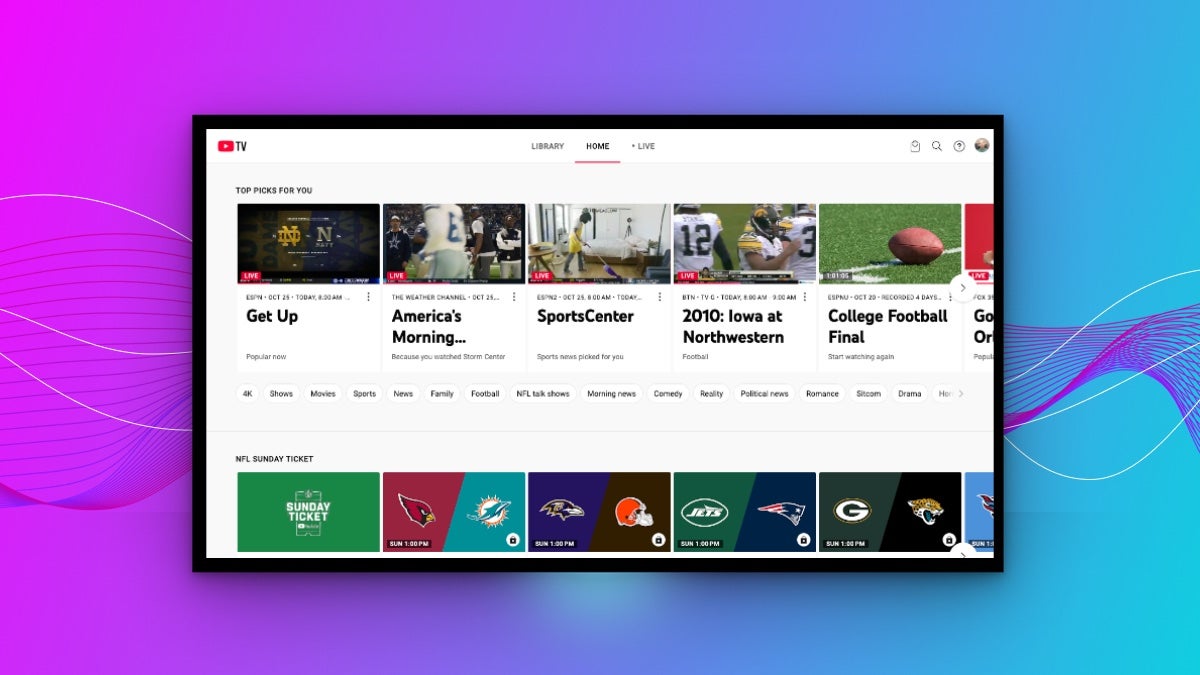
YouTube TV has a good reputation among customers, and has leveraged that reputation into a gigantic audience relative to its competitors. No other live TV streaming service has more than 5 million publicly reported customers, whereas YouTube TV claimed 8 million in February 2024. I signed up for YouTube TV this week to see what all the fuss is about, and you can read my first impressions of the service here!
My First Impressions of YouTube TV:
Balanced Channel Inventory

One of the best reasons to give YouTube TV a try is the availability of top cable channels on the service. A YouTube TV base plan comes with 32 of The Streamable’s top 35 cable networks, without too much of a focus on one programming genre over another.
If you want to stream major sports channels, YouTube TV will has you covered with options like ESPN, FS1, TNT and USA Network. Cable news networks are also available, including MSNBC, Fox News, and CNN.
YouTube TV also includes local channels in most American media markets, so you’ll find ABC, CBS, Fox, and NBC in your channel guide in most areas. A&E, History, and Lifetime are the only three of The Streamable’s top cable channels that aren’t available on YouTube TV.
Somewhat Confusing Trial
YouTube TV advertises that new customers can get a free trial of up to two weeks when they subscribe. However, when I signed up, it told me that my trial length would be five days in duration.
At the very least, YouTube TV gave me this information before I made the final choice to subscribe or not and was very clear about which day my trial would expire. It can still be confusing for customers who decide to try YouTube TV based on the assumption that they’d get 14 days of free service.
Fubo also offers free trials of varying lengths, depending on what time of month a new user signs up. This could be the determining factor that decides how long a YouTube TV trial lasts as well, but there’s nothing official I came across in my research that confirms that speculation.
Simplified User Experience

One of the biggest plusses of YouTube TV is plainly apparent once you’re signed in and ready to start watching. Its interface is incredibly easy to use, and the top-of-screen tabs that take you to different sections of the service are limited to three options: Library, Home, and Live.
When you’re first signing up for YouTube TV, the streamer will ask you what sports leagues or specific teams you want to have it record automatically. Individual TV shows can also be earmarked for automatic taping later on, and all of these recordings are located in the Live tab at the top of the screen.
You can also pick your favorite channels when signing up, and if you do they’ll appear at the top of the live electronic programming guide. This guide is the most customizable of all the live TV services I’ve tried recently; it lets subscribers order channels alphabetically, and even allows viewers to hide channels they’ll never watch and don’t want to scroll past, which is a feature I love.
Clicking a channel in the live guide will shoot it to the top of the screen and begin playing that network. From there, viewers can change the volume, record the title playing, control their settings, and caption or pause playback.
One thing I didn’t care for as much with the YouTube TV interface is that once I start watching a live channel, the live playback window stays at the top of the screen no matter what. I can scroll down to browse other parts of the interface, but the playing window always re-opens if I scroll back up to the top. To close this window, I had to use the vertical three-dot menu in the player interface.
You Get What You Pay For
At $73 per month, YouTube TV is now the least expensive of the major live TV streaming services — outside of Sling TV, which carries 40 channels or fewer in its packages. YouTube TV, by comparison, offers more than 60 channels.
What that means, however, is that you won’t get the same kinds of bells and whistles that come with other streaming services. Most live TV streamers allow viewers to watch any 4K content they offer at no additional cost, for example, while YouTube TV charges an additional $10 per month to watch any available content in Ultra-High-Definition.
There’s also a paucity of regional sports networks (RSNs) available with YouTube TV, outside of NBC Sports channels. This means that viewers who don’t want to watch don’t have to pay extra to receive RSNs with their subscription, but those who do want to stream will probably want to seek out an alternative to YouTube TV.
There are fewer choices on YouTube TV, as well. It offers just one base channel package, and while you can add other streamers to that plan, you won’t get any free on-demand options like Hulu + Live TV comes with. There also aren’t as many promotional deals with partner services; YouTube TV customers can save $100 off NFL Sunday Ticket for the season, but you won’t get a two-week free trial of it or of YouTube Premium.
YouTube TV is a good enough value considering the number of popular cable channels you get, but there are few frills and extra little bonuses for subscribers. You can stream the service on up to three devices simultaneously, far fewer than the 20 devices viewers can watch DIRECTV STREAM on if they’re in the account owner’s household.
How is YouTube TV’s DVR?

YouTube TV offers unlimited Cloud DVR, and as mentioned above asks you for your sports team and TV show preferences so it can record them for you automatically. It’ll even DVR games from all teams in a league if you ask it to. All recorded content on YouTube TV is found in the Library tab at the top of the screen.
You can keep your DVR recordings for up to nine months, and the DVR interface can be sorted to filter movies, sports events, TV shows, and even content purchased via transactional video-on-demand through YouTube TV.
Final Thoughts

YouTube TV impressed me in some ways I wasn’t expecting, particularly its customizable live guide with its multitude of sorting options. It also let me down in ways I wasn’t anticipating, such as the live channel player that isn’t super-easy to close and a free trial that was less than I expected.
All in all, however, I liked my time as a YouTube TV subscriber. The service offers relatively good value, easy access to a wide range of top cable channels (including local networks), and a generous DVR with an easy-to-use interface that keeps your favorite content front and center.
YouTube TV
YouTube TV is a live TV streaming service with more than 60 channels for $82.99/month. This plan includes local channels, 32 of the top 35 cable channels, and regional sports networks (RSNs) in select markets. The service includes an unlimited DVR. The Streamable does not recommend YouTube TV. Consider DIRECTV STREAM for a better channel lineup or Hulu Live TV for its free Disney Bundle.

