I Just Signed Up for Hulu + Live TV, Here Are My First Impressions
Hulu + Live TV offers great value thanks to the Disney Bundle, but the easy-to-navigate user interface was the biggest highlight for me.
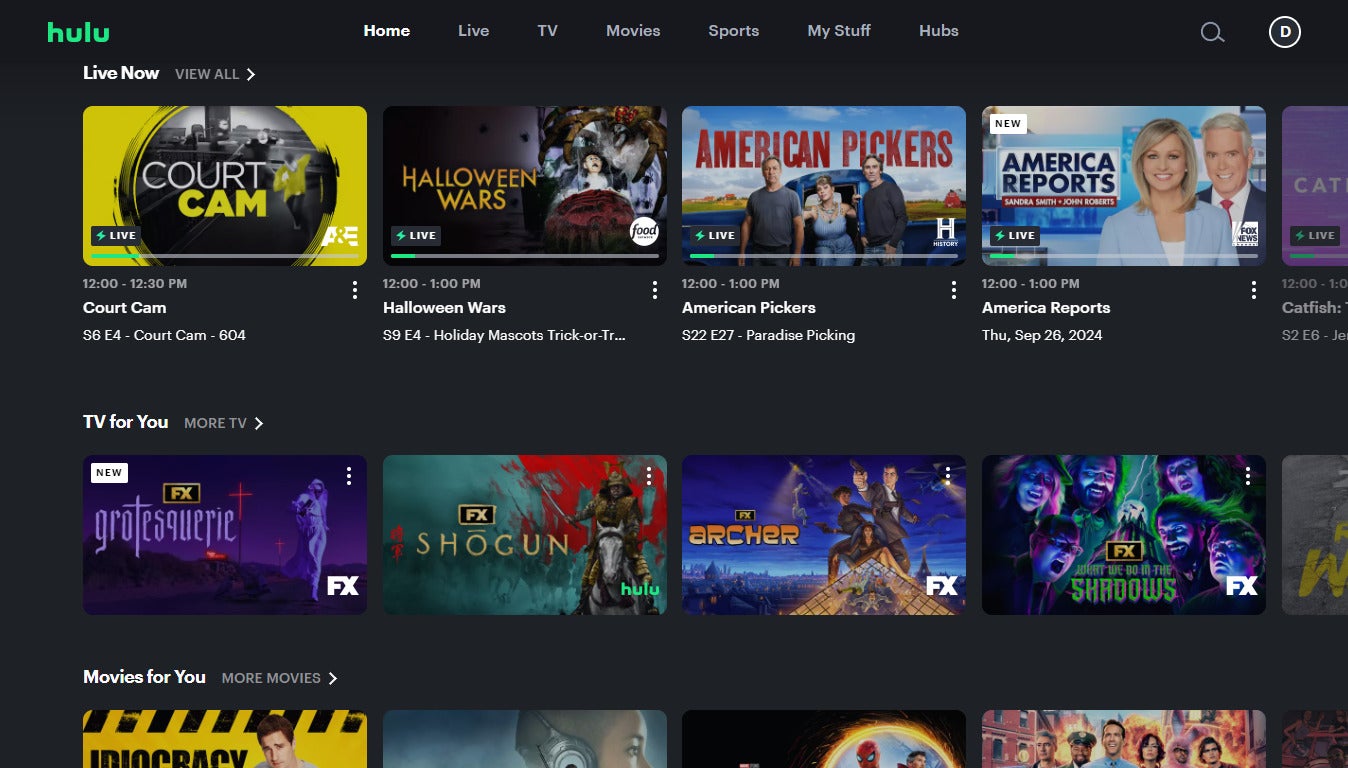
If you’re not used to having a live TV streaming service, the experience can be a bit overwhelming. Customers who are trying out these services for the first time in hopes that they’ll replicate the cable experience of old will find some new challenges to overcome before they’re fluent in their use. That’s why I was overall very pleased with my first attempt at trying out Hulu + Live TV, which does a good job of making it easy to watch the content you want to stream most. Read more of my first impressions of the service below!
My First Impressions of Hulu + Live TV:
Excellent Channel Lineup

One of the best reasons to try out Hulu + Live TV is its extensive channel lineup. All of the local stations are included in nearly every major market, so customers will enjoy ABC, CBS, Fox, and NBC, along with all of the live news and sports available on those channels.
Hulu + Live TV also carries some of the most popular cable channels on the market, with 33 of The Streamable’s top 35 channels in its base package. That includes choices like A&E, CNN, Comedy Central, Discovery, ESPN, Fox News, FX, Hallmark Channel, MSNBC, Nickelodeon, and TNT.
One of the most underrated aspects of Hulu + Live TV is its lineup of popular sports channels. The service includes some channels that other services force you to purchase add-ons to get, such as ACC Network, Fox Sports 2, Golf Channel, NFL Network, and SEC Network. Overall, Hulu + Live TV offers 95+ channels in its base package, which is a great collection of options, especially considering everything else that the service brings to the table.
A Great Free Trial
Hulu + Live TV comes with a three-day free trial, which the service first started offering in April. That’s a good amount of time to test out the service and make sure that it’s a good fit for your streaming needs. Not only will it give you enough time to sample all of the channel and on-demand options, but it also should afford you ample opportunity to see if the platform’s menus and user interface make sense for you.
While the three-day trial isn’t as long as DIRECTV STREAM’s industry-leading five-day trial, it is better than how Fubo handles trials. With the sports-focused streamer, new customers can almost always get a free trial, but the length varies based on a variety of situations. So, it could be as little as one day, or as many as seven.
User-Friendly Interface

This is by far the most important aspect of any live TV streaming service, and Hulu + Live TV does a fantastic job. Its channel lineup is easily accessible in the “Live” tab at the top of the screen and pulls up the grid-style guide that pay-tv customers are used to in alphabetical channel order.
Once you’re in the live guide, Hulu + Live TV allows you to refine your search by focusing on news, sports, movies, kids, or recently-watched channels. If you want to search for a specific channel, the bar at the top of the screen will allow you to do so and find its content instantly.
The streamer also makes it easy to find on-demand titles from Hulu like “Only Murders in the Building” and “The Bear.” On-demand titles can be found in the “Home,” “TV,” and “Movies” tab of the Hulu + Live TV interface; in fact, the “Home” screen is nearly identical to on-demand Hulu’s home page, just with more live content embedded in tile rows. This allows viewers to stream content from their favorite cable or broadcast channels, or find the newest episodes of top streaming shows much more quickly, usually at a glance from the home page.
When signing up for Hulu + Live TV, you’ll be asked a series of questions to better determine what genres, channels, and specific titles you enjoy most. You’re free to skip these questions, but answering them will give the service a better idea of the titles and sports teams you want to watch, so those options will be placed in front of you more quickly as you browse through the service.
Room for Improvement?
I can see some customers being a little confused by the layout of Hulu + Live TV, especially if they’re coming from a pay-TV package that didn’t feature a lot of on-demand content. Hulu + Live TV’s interface blends on-demand and live content together in many places, including the “TV” and “Movie” tabs. That may trip up some users who are only looking for live channels, or only searching for on-demand titles.
Also (and maybe this is just me), I hate the pop-out mini screen that shows whatever is airing on a channel live while browsing the channel guide. It blocks a portion of the screen so I can’t see what’s coming next on those channels until I scroll down, and I find it distracting and unnecessary.
Depending on what you are attempting to do, it does feel that there are a number of unnecessary steps to delete a recording, play the most recent episode of a show, check information on a title, etc. A bit of streamlining to remove superfluous keystrokes would be helpful in smoothing out the experience.
Is Hulu + Live TV’s DVR Easy to Use?

Hulu + Live TV’s DVR is very simple to use. Every show or movie tile, whether embedded in the live channel guide or standing alone in the “TV” and “Movies” sections, can be recorded with just a few clicks. Viewers will either find the record option in the vertical three-dot menu option under the tile’s key art, or in the pop-out menu for that title that comes up when you click on it in the live guide.
Once you’ve got a show recorded, you can click on the “My Stuff” tab at the top of the page to access any DVR recordings you’ve made. Hulu + Live TV provides unlimited Cloud DVR storage and will keep your recordings for up to nine months.
Is Hulu + Live TV a Good Value?
Hulu + Live TV is essentially the only live TV streaming service out there that includes free, permanent access to on-demand streaming services as well. Viewers who sign up starting at $77 get free access to ad-supported versions of Disney+, Hulu, and ESPN+ with their Hulu + Live TV account. The price increases if you decide to go ad-free with Disney+ or Hulu (ESPN+ always comes with ads during live content), but that gives viewers more choice to either save money or see fewer commercials. Live channels on Hulu + Live TV will always have ads.
Disney is raising the price of Hulu + Live TV with the Disney Bundle to $83 and up, but overall I still think that’s a good value. Separately, the Disney Trio Basic bundle will cost $17 per month by itself when this price increase is enacted, and combining that with the dozens of popular cable channels on Hulu + Live TV is a great way to have your cake and eat it too without paying a budget-busting price.
Final Thoughts

There’s a lot to like about Hulu + Live TV, from the great selection of channels to the ease of use and the added value of getting on-demand streaming options thrown into the price. The interface may take some getting used to, especially for customers who aren’t as used to on-demand streaming services. Nevertheless, Hulu + Live TV is a great choice for audiences who are looking to watch popular cable channels without needing the bulky equipment and interminable waiting for installation that traditional pay TV requires.
Hulu Live TV
Hulu Live TV is a live TV streaming service with more than 70 channels for $82.99/month. Hulu + Live TV base plan includes local channels, 33 of the top 35 cable channels, and regional sports networks (RSNs). Subscribers get free access to Disney+ and ESPN+ at no extra charge.

