Get a First Look at Frndly TV’s New Home Screen Available Now on Some Devices, Other In Coming Weeks
The update is designed to ehance personalization and ease content discoverability.
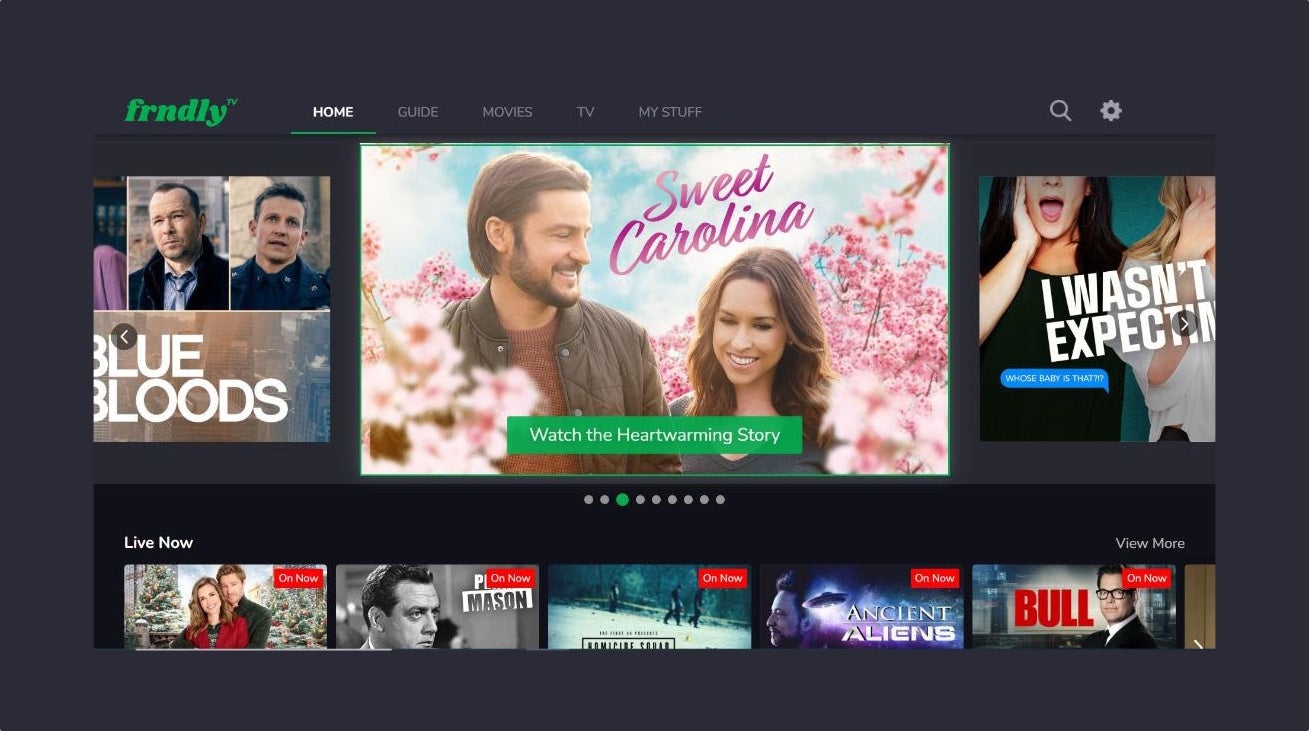
Subscribers to the family-friendly streaming skinny bundle service Frndly TV are about to have an even more friendly viewing experience as the streamer is rolling out an all-new home screen on some of the most popular devices. The updates have begun on a handful of platforms and will take effect on even more over the next few weeks. Frndly is aiming to make navigating around the service’s interface easier and more intuitive. While tried and true elements of the user experience will remain the same, the new home screen features far more personalization than ever before, keeping viewers engaged with the platform even more than they already were.
Key Points
- Frndly will be updating its Home Screen for some devices this week, with others rolling out over the next month.
- The streamer will not only keep its popular channel guide, but will also make it easier to access.
- The skinny bundle’s refresh will focus on making the viewing experience easier and more enjoyable.
When Will Frndly TV’s Home Screen Updates Take Effect?

All of the changes that Frndly has in store for its customers will be consistent across devices, the only difference will be in when you are able to see them. This week, customers who watch Frndly on Vizio, Android, and Apple TV devices will be the first to see all of the updates designed to enhance the app’s personalization, ease, and content discoverability.
Then, over the next three to four weeks, users of Roku, Amazon Fire TV, and Samsung Smart TV devices will get to experience the enhanced Home Screen changes as well.
Frndly TV is not just a streaming service; it’s a community of viewers who value quality content that’s accessible and affordable. With the new Home Screen, Frndly TV is setting a new standard for user-friendly streaming, making it easier than ever to enjoy the content you love with the people you cherish.
Is Frndly TV’s Channel Guide Changing?

One of the most popular elements of the Frndly TV user interface is its channel guide. The guide has been core to Frndly’s identity since the streamer launched in 2019. That popular feature is not going away, nor is it changing. Users know and trust the Frndly guide, so it will remain as is. But, the streamer is making it even easier to get back to the channel lineup after browsing elsewhere in the app.
Now, the guide that users have been long accustomed to is just one click away. At the top of the screen, the “Guide” tab is in the second spot in the navigation bar, making it even more convenient to make your way back to the channel guide.
How Is Frndly TV’s Home Screen Changing?
Viewing History

There are few things as frustrating as when you have to stop watching a show mid-episode, and when you are finally able to get back to your binge, you aren’t sure what episode you were watching, let alone where you left off. Frndly’s new enhanced viewing history features make it easier than ever to pick right back up where you left off by making pausing and resuming your favorite show an even more fluid experience than ever before.
No matter what or where you stop watching a show, Frndly’s ‘Continue Watching’ feature allows you to resume exactly where you left off, even if you are picking up on a completely different device. In a tangential update, the platform is making it easier to find all of your recorded content
Part of this process is making accessing your DVR just a click away as well as providing viewers a dedicated space for all of their favorite shows and channels. Frndly’s updated Home Screen is designed to put all of the content you want to watch at your fingertips.
Personalization

Everybody’s tastes and interests are different, so their Home Screens should be too. Frndly’s updates are looking to provide a tailored viewing experience that recognizes that every viewer comes to the streamer with their own unique preferences. For example, in the Frndly “Live Channels” hub, the content that is prioritized will now mirror each individual user’s viewing habits. So, if a viewer has been binging Hallmark Channel’s Loveuary slate of movies, Frndly will arrange the channels to reflect that, providing a more personalized viewing experience than ever before.
This type of personalization also bleeds over to the shows and channels that Frndly recommends as well. The service’s “Because You Watched” feature suggests a selection of similar content to what it knows that you are already streaming. This is designed to open up new entertainment doors that you might not have tried on your own. The platform will leverage your viewing history to provide custom-tailored suggestions to make discovering new content easier and watch TV evermore enjoyable.
Curated Content

Frndly TV likes to pride itself on being more than just a streaming service, and being a community as well. That is why curated content plays such a major role in the refreshed Home Screen. The community-centric update includes a “Trending Now” carousel that shows what is popular amongst the whole of the Frndly TV viewership. While everyone has their own individual content tastes, because of the specific channel offerings on Frndly, there’s a far better chance that the hive mind of this subscriber pool will be more impactful than that of nearly any other streamer on the market.
Additionally, Frndly is introducing thematic content rows based on specific genres, seasonal themes, and more. Whether it’s the Wild West or the comfort of cable rom-coms, these curated categories are focused on delivering content that resonates with viewers. The platform will also be highlighting the highest-rated shows and movies on the app. Whether those ratings come from critics or audiences, Frndly will be placing a spotlight on the best of the best so you always know what titles are worth your while.
Discovery

While Frndly’s new personalization features will help elevate titles that the service thinks are up your alley, sometimes, you just feel adventurous. When curiosity gets the better of you, and you want to explore what else is out there, Frndly has a host of new hubs to help you scratch whatever particular programming itch you might have.
The streamer will allow users to explore channels and packages at no cost during free preview opportunities. These are the perfect way to find fresh content at no risk to your wallet. Frndly’s “Coming Soon” feature lets you know what shows and movies are on the horizon, so that you can set your DVR in advance. “Coming Soon” will alert viewers of upcoming titles and provide them with easy access to full DVR scheduling options.
Finally, Frndly’s “Most Watched” function will highlight the content that is ganering the most attention across the streamer’s entire ecosystem.
Frndly TV
Frndly TV is a live TV streaming service with over 40 channels for $7.99/month. Each plan is designed to provide a skinny bundle of family-friendly channels at a reasonable price. The service will appeal most to fans of Hallmark channels. It does not offer news, sports, or local channels.

