Sling Introduces Arcade Feature; How to Play ‘Doodle Jump,’ ‘Tetris,’ ‘Centipede’ While Watching Live TV
The new Arcade feature is available on both live-streamer Sling TV and free ad-supported streaming TV service Sling Freestream.
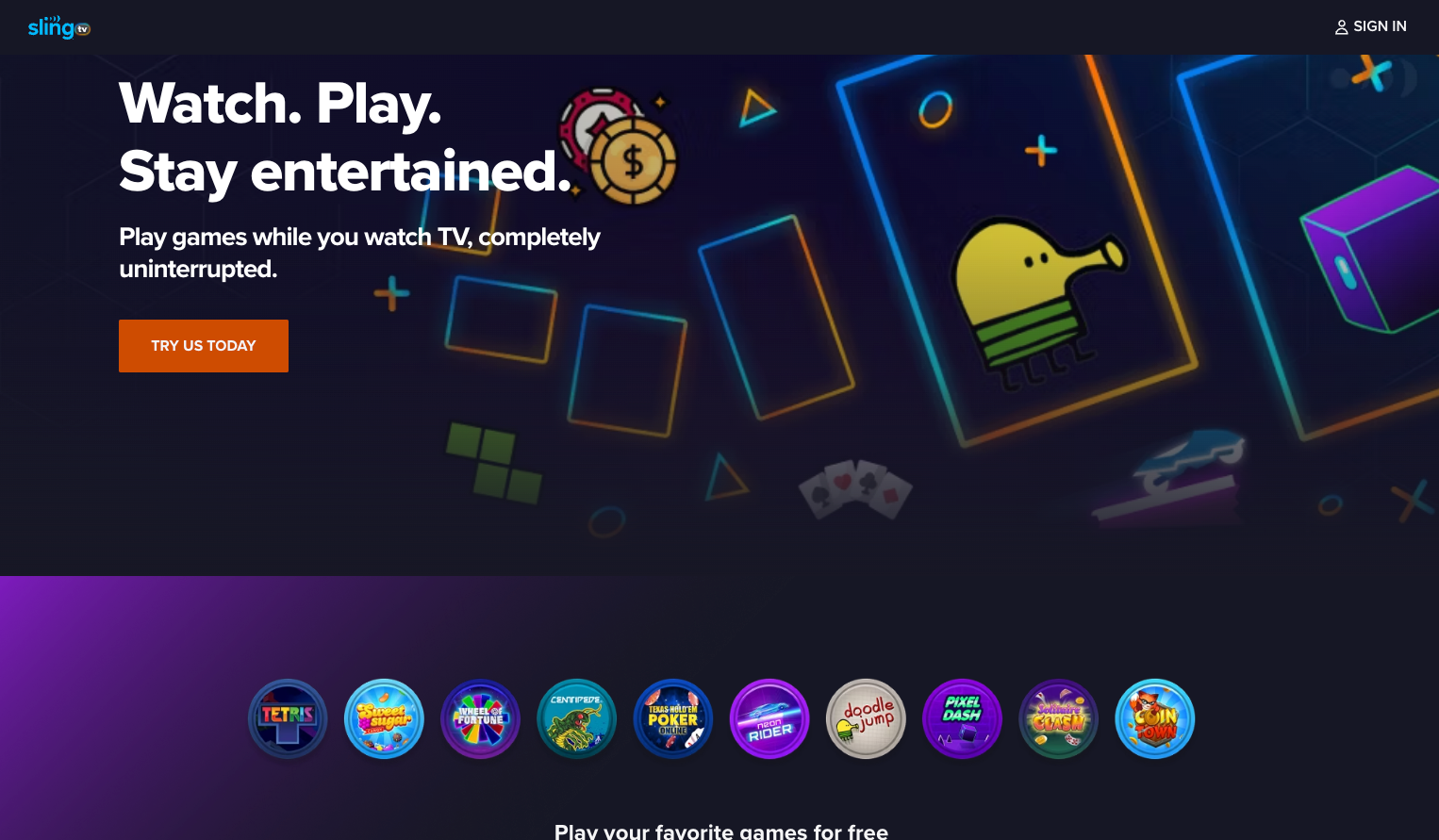
Some TV is gripping and leaves you on the edge of your seat, unable to look away. Other TV is more in the lean-back variety, designed to allow you to do other things on your phone or tablet while still keeping up with what’s happening in your show or movie. On Wednesday, Sling TV launched a first-of-its-kind feature that allows people to enjoy their favorite TV shows and play their favorite video games without ever having to take their eyes off the screen. Today, the live TV streaming service introduced a completely Arcade game hub that is available for free.
- Sling’s new Arcade feature is available on both Sling TV and Sling Freestream.
- Fire TV and Android TV users are currently able to play 10 different games inside the Sling apps.
- The feature allows viewers to play a game while still watching TV.
Limited Time: Get $10 OFF Your First Month of Sling TV
This new Arcade feature is available both on Sling’s live TV subscription platform and on its ad-supported platform Sling Freestream. This means that anyone can enjoy their favorite shows, movies, sports, and news while also jumping doodles, blasting centipedes, buying vowels, and lining up boxes to Russian folk music.
There are currently 10 games available to play in Sling’s Arcade on Amazon Fire TV and Android TV. Sling plans to roll out the feature to additional devices in the coming weeks and months. Additionally, there will be new titles added regularly from Sling’s partner Play.Works. Not only can Sling users play games using their full TV screen, but they can also split their screen in order to play their favorite game alongside live or recorded content as well.
“SLING continues to put its subscribers and users first. We want people to not only love the flexibility and control but we want the entire experience to be fun and engaging,” DISH video services group president Gary Schanman said. “SLING is now more than just TV. We want people to enjoy their entertainment just as much as we do. The new Arcade offering combines some great classic games with our great TV programming. No other streaming platform gives you access to more entertainment options for free.”
What Games Are Available in Sling’s New Arcade?
- Centipede
- Coin Town
- Doodle Jump
- Neon Rider
- Pixel Dash
- Poker Online
- Solitaire Clash
- Sweet Sugar
- Tetris
- Wheel of Fortune
How Do You Play Video Games Inside Sling TV and Sling Freestream?
There are two different methods that allow you to play video games from inside your Sling experience. One allows you to access the Arcade directly from the general Sling menu while the other gives you the ability to pull up the Arcade menu while you are already watching TV.
Method 1: Select a Game from the Arcade Carousel in the Sling Menu

If you know that you are going to the Sling or Sling Freestream app specifically for the purpose of playing a game on your smart TV, then the easiest option is to scroll to the Arcade content row and pick your game from there. All 10 games will be available in the carousel for you to select and start your gaming experience.
Method 2: Enter the Arcade While Watching TV
However, it will be a different process if you are already watching TV and you decide that you want to pass the time with a game during commercials, or you feel the need to multitask while while watching your favorite lean-back show.
Push Down to Call Up Menu

In that case, all you need to do is push the down button on your remote to call up the Sling features menu. Alongside your recently watched channels, the full channel guide, and details about the program you are watching will be an “Interactive Features” tag. Select that and move to the next screen.
Select Arcade Tile in the Interactive Menu

From there, you will be given two options. The first will be to check out sports scores, which can be especially helpful while you are watching a game on a busy day of sports action. But, if it’s not enough for you to watch other people playing a game, you can scroll over and select the “Arcade” tile.
Select Your Game and Play While You Watch TV

From there, you will have the opportunity to select your game and then to play it alongside the program that you were initially watching. Your screen will show a pair of screens, allowing you to keep up with whatever sporting event, show, or movie you were watching, while also playing your favorite Arcade game.
Sling TV
Sling TV is a live TV streaming service that helps users save money with the option of two distinct plans. The $40/month “Sling Orange” plan offers about 30 channels, including Disney Channel and ESPN. The $40/month “Sling Blue” plan offers about 40 channels, including Fox and NBC local channels.

