Sling Updates User Experience With Sports Scores, In-App Purchases, More; Take a Look at Changes
The live streamer is adding features to make surfing and paying for your service even more convenient.
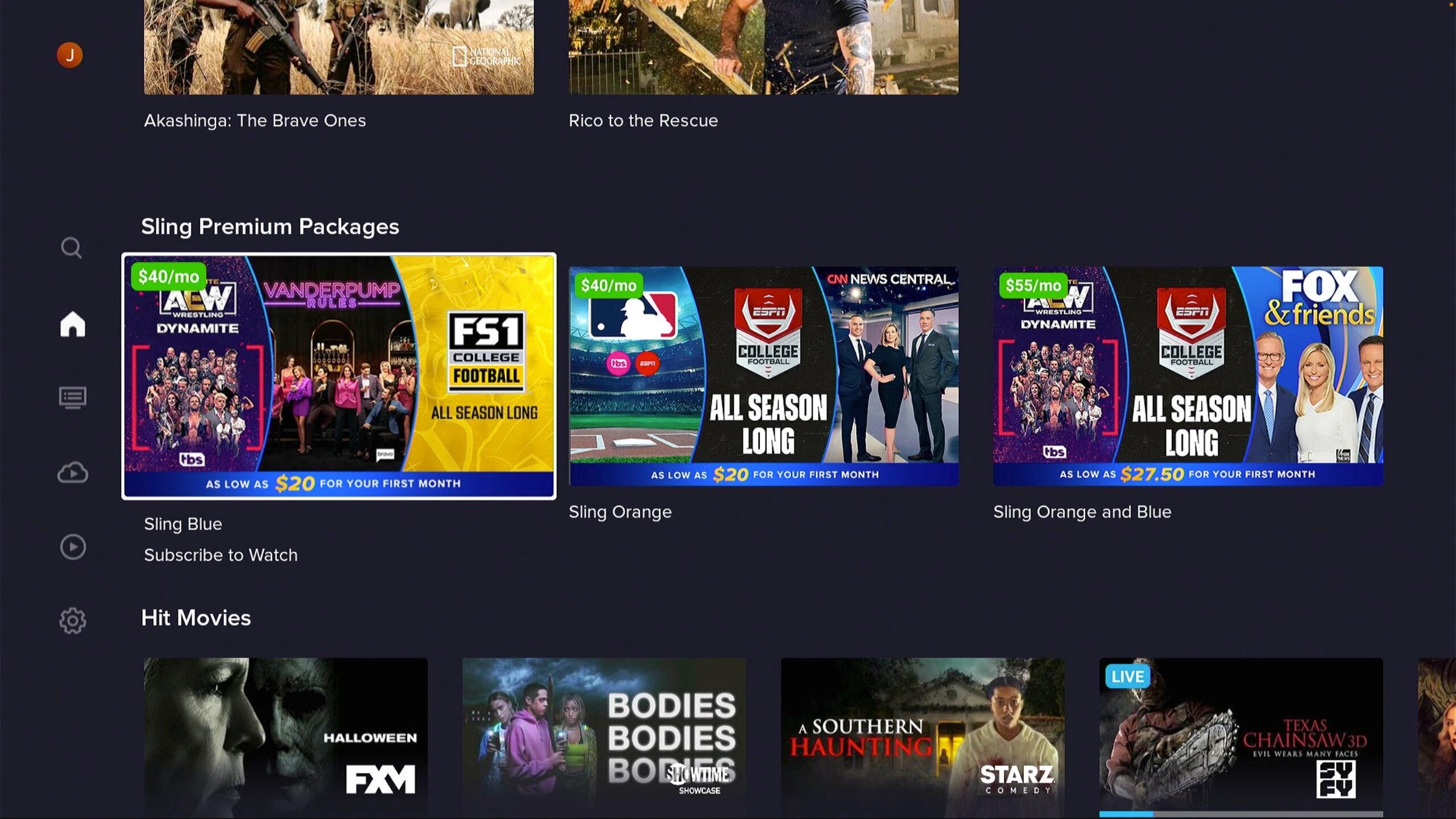
Competition is tough among streaming services, so every platform on the market is doing everything it can to ensure that it offers the best user experience possible in order to keep customers engaged and connected to the service. In an effort to do just that, Sling TV announced a host of new features on Thursday designed to give users more power and control of what they watch.
- Sling has introduced a live sports scores feature that is accessible from the home screen.
- The live streamer has also made it possible to make content purchases from inside the app, including via Apple.
- User profiles have also been enabled on all devices to add up to four new users.
Limited Time: Get 50% OFF Your First Month of Sling TV
On Thursday, the live TV streaming service owned by DISH introduced enhanced viewing features that include a live sports scores hub available on the home screen, the ability to make in-app content purchases with a single click, and Apple purchase capability, and th option to add up to four new user profiles. With these changes, the streamer is hoping to give users more power and control to personalize their unique TV viewing experience.
“Our top priority at SLING is to provide our customers with the best television experience possible,” DISH EVP Gary Schanman said. “We want to put people in charge of their entertainment. That means, we look for ways to deliver new innovative functions that elevate the viewing experience and give customers more personalized features and menus allowing them to control what they watch, and how they watch and interact with the information available to them on our service.”
What User Experience Updates Did Sling Make?
Live Sports Scores:

Sling users have long been able to access real-time scores in order to help them find the games that they to watch, but now, the streamer has expanded the offerings to cover all of the major leagues that it carries, including college football, college basketball, NFL, NBA, NHL, and MLB. Sling has added each team’s record, applicable seeing and rankings, how much time is left in the game, and what network is broadcasting the game.
Sling’s new Sports Scores feature is available right on the home screen and can be accessed next to the video player. If the Sling subscriber has access to the channel that a given game is on, they can immediately click the game tile in the sports score hub in order to be taken directly to the game. However, if the game is on a channel that the user currently does not have access to, they will be taken to a page where they can add the channel to their subscription.
Apple Purchase Capability
One way that streamers are attempting to keep customers happy is by giving them multiple ways to pay for and manage their subscriptions. To that end, Sling is allowing consumers to pay for service using their Apple ID. This means that they are able to make in-app content purchases using Apple Pay, as well as manage their subscriptions and purchases in one place.
This also allows customers to quickly and easily pay in 44 different international currencies using via any of the standard payment methods associated with their Apple ID. Users will also be able to access their purchased content on all devices that the app supports and can restore previous purchases onto new devices. It also allows customers to quickly view payment history and manage all of their Sling TV subscriptions and add-ons in one convenient location.
In App “One Click” Content Purchase

Current paid Sling subscribers and Sling Freestream users can now immediately sign up for recommended content that they discover via search, on the home page, or even on partner platforms. This feature adds convenience and awareness to our users to find and enjoy all of our great content.
If a game, movie, or show is available via Sling, but in a package or via an add-on that the customer does not already have access to, they no longer need to go to a computer in order make changes to their accounts; everything can be done in the Sling app via their remote.
User Profiles On All Devices

Sling has now enabled users to create individual profiles so that different members of the household can keep track of their favorite shows, movies, and DVR recordings. The feature allows users to add up to four additional profiles, which can be labeled and color-coded.
This means that each individual user will be able to receive more personalized content recommendations, the ability to schedule title recordings, watch shows and movies from their DVR, the ability to “Continue Watching” where they left off, and to mark individual channels as favorites in order to customize their channel guides.
What Can You Stream on Sling TV?

Sling TV provides access to over 50 of the top cable channels and offers one of the best customizable streaming options on the market. Customers can select either the base Orange or Blue plan, or they can combine the two in order to get the best channel lineup possible. Individually, the plans cost $40 per month, but combined, they run $55. However, for a limited time, you can get 50% off your first month of Sling service. So, for either Orange or Blue, it would cost just $20, and for both, it would be $27.50.
Customers are also able to add on other packages, mostly for $6 per month, but they also have premium cable channels available ranging from $5 to $10 monthly.
Sling TV
Sling TV is a live TV streaming service that helps users save money with the option of two distinct plans. The $40/month “Sling Orange” plan offers about 30 channels, including Disney Channel and ESPN. The $40/month “Sling Blue” plan offers about 40 channels, including Fox and NBC local channels.

