Xumo TV Interface Updates with New Content Discovery and Personalization Features
With the amount of streaming content available continuing to increase, this new update from Xumo will help viewers get to watching faster.
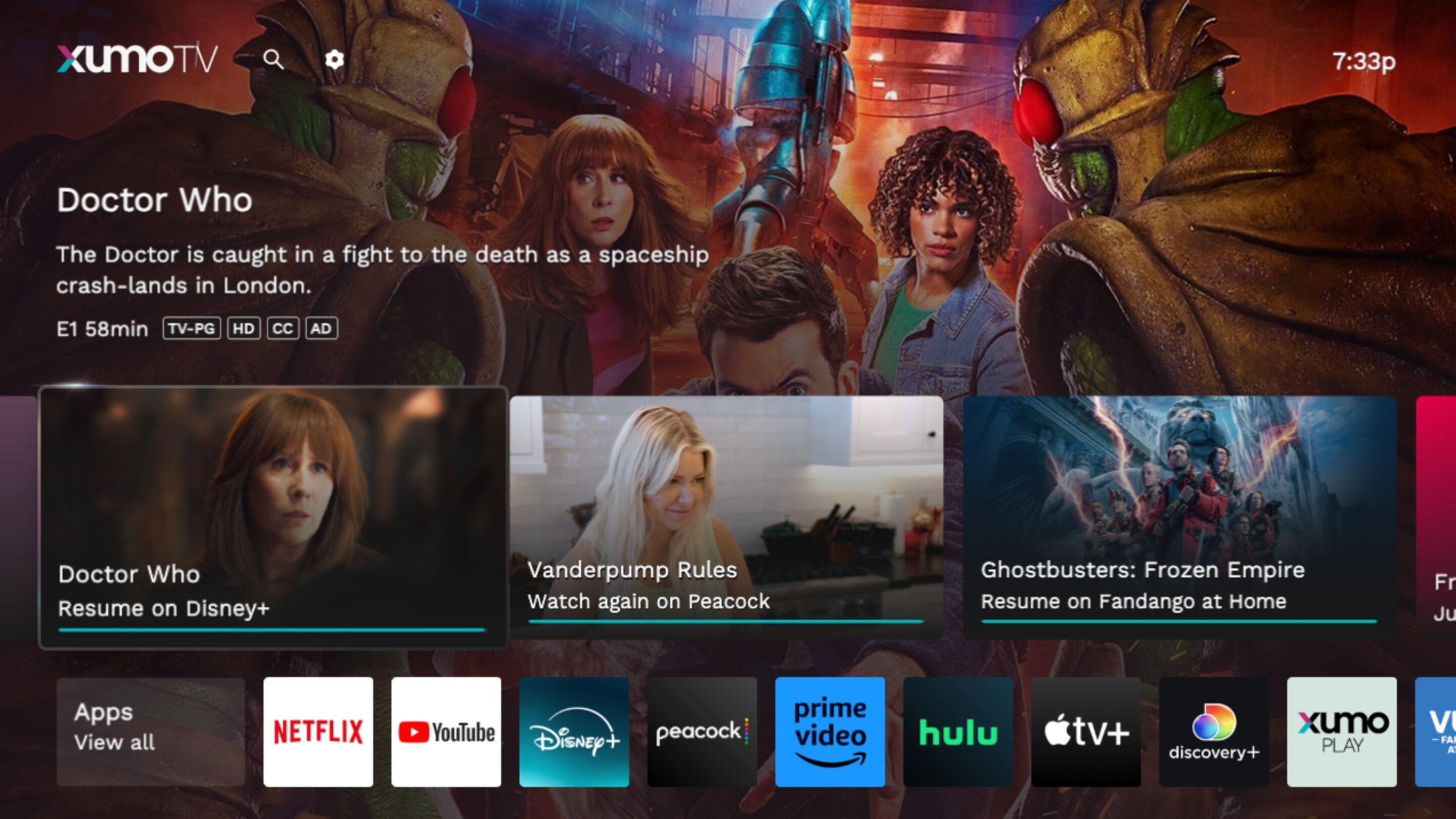
The evolution of streaming has led people to a problem that most would say they’d be happy to have: there’s just too much to watch! There’s simply too much high-quality content split amongst streaming services nowadays, and that has led to a real problem among consumers: content discovery issues. A recent report showed that 36% of Americans spend 10 minutes or more trying to find something new to watch when they turn on their set, and smart TV operating systems are a highly important method of delivering content recommendations to viewers. The fine folks at Xumo know this quite well and have introduced a series of new features to the Xumo TV operating system to help make content discovery a snap.
Key Details:
- Xumo TV’s app row can now be customized and re-ordered so a user’s favorite apps are front-and-center.
- The Xumo interface now offers show synopses, ratings, and more information about titles without requiring the viewer to navigate to that tile.
- The live channel guide has been moved to a more prominent spot in the Xumo TV UI.
All of the new updates to Xumo TV’s interface are in the name of creating a more intuitive user experience that cuts down on browsing time and allows audiences to start watching faster. To start with, the Xumo TV apps row is now fully customizable, allowing owners to re-order their streaming apps in any way they want. If you’re a fan of Prime Video and are tired of scrolling over to find it in your app row, you can now move it to the first position in the row and navigate straight to it when you turn on your set.
If you prefer watching live TV to on-demand streaming, your Xumo TV interface will now show you live content much more readily. Xumo TV now offers its channel guide in the third row of the home screen making sure it has a prominent position for viewers who like to browse all the channels granted to them by their set’s tuner or their over-the-air (OTA) antenna.
The Xumo interface will offer viewers more detail about shows and movies appearing on the home screen, as well. Xumo TV’s new experience displays important information including show synopses, duration and ratings right up front without having to click into the program to see them. Xumo TV will also now show viewers progress bars to help them see where they left off on a chosen title, or how much time is left in a program on a live TV channel.

The interface now includes additional context in the featured row, with an added layer of personalization to make suggestions more relevant to each viewer, like “trending” callouts for popular movies available on a subscribed streaming service or “new season” callouts on returning series a customer has previously watched. Afraid of missing the next season of “The Bear” on Hulu or “Stranger Things” on Netflix? No worries, your Xumo TV won’t let you miss a thing.
The Xumo TV UI also allows viewers to access Xumo Play, the free streaming platform with hundreds of free streaming channels and on-demand titles. Xumo Play is perfect for viewers who need a little extra entertainment, and it also carries news channels from 27 local affiliates in the United States, plus international partners like the BBC.
Fifty-one percent of American viewers say they have used recommendations from their smart TV’s home screen to find a new show or movie, so the new update to Xumo TV should be a boon to customers and providers alike. It will help audiences find new titles to stream more quickly by boosting personalization and accessibility, making for an overall watching experience that’s highly improved.
Xumo Play
Xumo Play is a free video streaming service that includes on-demand access to several movies and TV shows. Xumo Play offers 290 free virtual channels, including those focused on reality TV, vintage TV, and game shows.

