YouTube TV Confirms New Customizable Multiview Details, But How Can Streamer Continue Improving the Feature?
YouTube TV Confirms New Customizable Multiview Details, But How Can Streamer Continue Improving the Feature?
Will YouTube TV eventually offer a multiview that allows subscribers to insert any channel they want, any time?
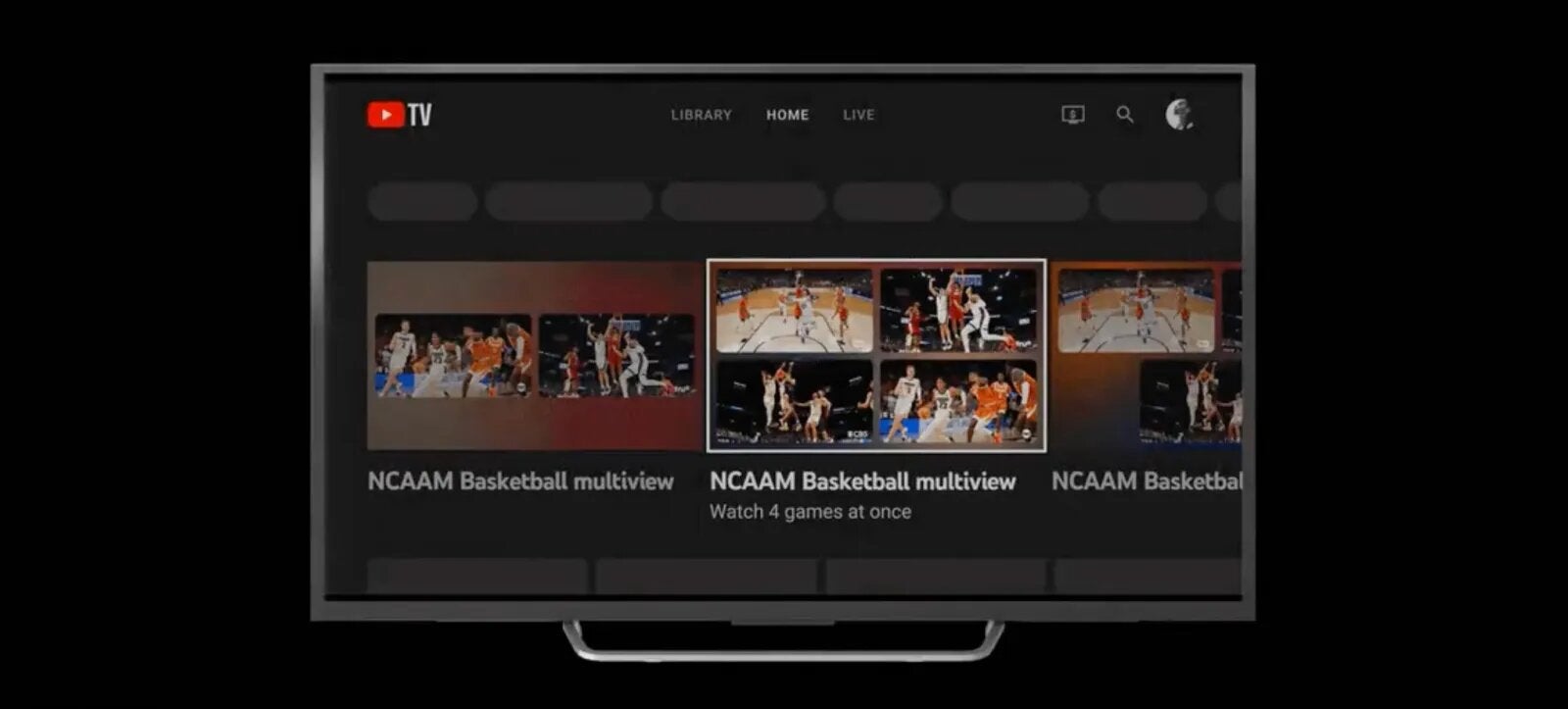
Bigger and better things are coming for users of YouTube TV’s multiview feature. Well, maybe not bigger; the multiview function will still top out at a maximum of four games at once. But on social media, YouTube TV has confirmed a report from The Streamable from late-January that it will be rolling out a new multiview experience that allows fans to customize their four-game bundle, watching only the games they want to watch with significant limitations. While it marks a step forward for the feature, it is still a far cry from the full customizability that subscribers are hoping to eventually achieve.
- Customizable multiview on YouTube TV is available only for NBA League Pass customers and NCAA college basketball viewers.
- Fans can choose from a pre-selected list of games and build their multiview with any game they desire.
- YouTube TV could expand the feature to allow for fully customizable channel multiviews, music mixes, and more.
In its post on X (formerly Twitter), YouTube TV gave subscribers step-by-step instructions on how to create their own multiview with only the games they want to watch. The Streamable first reported and confirmed these details more than two weeks ago. While users do now have the ability to pick feeds to include in their own customized multiview, the options are limited to sports and currently only include NBA and college basketball matchups.
Multiview has leveled 🆙 Forget the scroll and build your own combos, with up to 4 pre-selected games.
— YouTube TV (@YouTubeTV) February 14, 2024
✅ head to home
✅ click into the live game
✅ click “watch in multiview”
✅ click “build a multiview”
Enjoy the view!
Subscribers should be aware that as of now, they can only watch NBA games via NBA League Pass using the customizable multiview, in addition to college basketball. The inclusion of NCAA basketball in the customizable multiview will be especially important next month, when the 2024 NCAA Men’s Basketball tournament begins. YouTube TV first introduced its multiview feature ahead of last year’s March Madness tournament.
How Can YouTube TV Improve Multiview?

While the slow expansion of YouTube TV’s multiview feature has been welcomed by viewers, it is still far from the product that many are clamoring for it to be. Fortunately, in follow-ups to its social media post, YouTube TV customer service reps indicate that additional sports are in consideration to be added to the multiview mix. In addition to basketball, NFL and college football games were also included in the fall, but that still leaves much to be desired for sports fans.
If YouTube TV really wants to give its subscribers ultimate power over their viewing decisions, it will need to expand multiview capabilities to all of its live channels. From a technological standpoint, this would probably be a massive undertaking. Since there is no hardware involved in streaming YouTube TVs, most home internet connections do not have enough power to allow for that type of flexibility, since it would require four unique feeds to be broadcast via the internet. That is why YouTube preselects games that are available in multiview, so it can put them all together in a single feed.
While YouTube has not confined the technology behind its new customizable version of the product, it is likely that by limiting the feed selections to just NBA and NCAA basketball games, the streamer has already assembled all of the possible combinations of games and as users are configuring their multiview, they are actually just picking one of the existing options.
For YouTube’s multiview to truly be the value-adding feature that it can be, the streamer needs to find a way to give audiences the ability to swap out any channel they want at any time, allowing them to watch sports, entertainment, news, or anything else they wished simultaneously. If current technology just does not allow this to happen without YouTube introducing its own streaming device, then it needs to expand the available offerings inside multiview’s current structure. If there is a popular TV series airing at the same time as multiple basketball games, include that show among the options. If a blockbuster movie is on TBS while TNT has an NBA game, include that as well. If it is a night when there is a primary election this spring, then there should be options to mix basketball with a viewer’s choice of CNN, Fox News, MSNBC, and any other available news networks.
As long as YouTube TV is expanding the multiview feature, why not include content from YouTube as well? Allow viewers to harness YouTube’s video-sharing platform to listen to their favorite music playlists, watch their favorite content creators, and slide in a live TV broadcast or two at the same time.
Multiview is still in its adolescence as a feature, and has plenty of room to grow on YouTube TV. An expansion beyond the sport of basketball is just the beginning, as YouTube could someday allow subscribers to watch any channel they wished as part of their multiview experience. Viewers obviously like using the multiview function, and a major expansion could help YouTube TV grow even beyond the 8 million subscribers it currently has.
YouTube TV
YouTube TV is a live TV streaming service with more than 60 channels for $82.99/month. This plan includes local channels, 32 of the top 35 cable channels, and regional sports networks (RSNs) in select markets. The service includes an unlimited DVR. The Streamable does not recommend YouTube TV. Consider DIRECTV STREAM for a better channel lineup or Hulu Live TV for its free Disney Bundle.


