YouTube TV Introducing New Video Player with Updated Interface for Watching Sports
YouTube TV Introducing New Video Player with Updated Interface for Watching Sports
With the 2024 NCAA Men’s Basketball Tournament coming up fast, YouTube TV is launching an innovative new user experience.
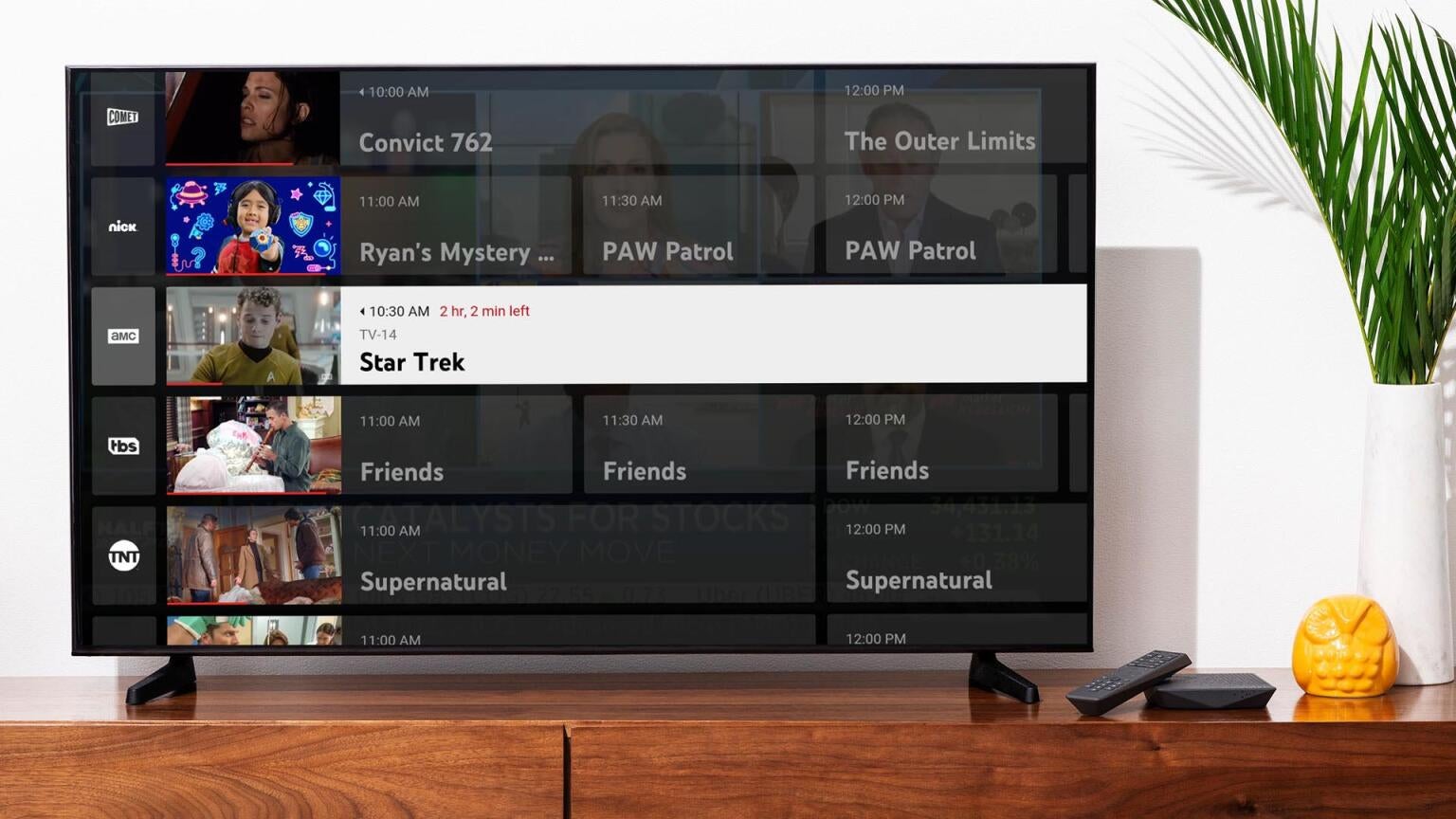
YouTube TV has earned its popularity among customers. The live TV streaming service has managed to acquire 8 million subscribers, by far the most of any virtual multichannel video programming distributor (vMVPD). One of the reasons for the streamer’s sterling reputation with viewers is that it is constantly seeking ways to improve, and it is doing so once again by rolling out a new user experience for viewers while watching live sports.
- The new sports viewing experience on YouTube TV shrinks the player window, allowing the viewer to pull up stats and highlights on the right-hand side.
- The key plays view allows viewers to rewatch important plays, and keeps up with where the watcher is so they won’t be spoiled if watching on a tape delay.
- These features are rolling out to YouTube TV’s mobile app and on its various smart TV apps.
The new sports-watching experience on YouTube TV is coming in time for the 2024 NCAA Men’s Basketball tournament, as well as the end of the NBA and NHL seasons and the start of the MLB regular season. For viewers who watch YouTube TV on smart TVs, the updated user interface (UI) will feature a column of stats and scores on the righthand side, with a new video player on the left which is unobstructed by any other part of the interface.
Example of the changes to YouTube TV’s sports interface, with an updated player and column for comments, sports, stats, and more. Click to expand.
Customers will also be able to toggle through different views on their new YouTube TV interface while watching sports, starting with the stats view. This allows the viewer to see key stats for the game they’re watching in real-time and will keep track of when a viewer is watching. If you have the game recorded on your DVR for example, the stats view will keep track of statistics synched with where the watcher is in the game instead of showing the stats of the game at its end, helping fans avoid spoilers while watching recorded games.

YouTube TV’s new stats view.
Audiences can also make use of the key plays view, which will track the most important plays in every game and allow fans to rewatch them as highlights. Fans can use this feature to catch up quickly on recorded games by jumping quickly through the most important moments.

The key plays view on YouTube TV’s new sports interface.
The scores view shows up-to-the-minute scores from around your top sports leagues, giving you a birds-eye view of what’s going on with the competition while you watch your favorite team. Finally, YouTube TV is offering a fantasy football view that links to your existing fantasy football account, tracking your team’s performance in real-time. As of now, this feature only works with NFL.com-created fantasy leagues.
The new sports experience on YouTube TV is coming to smart TVs and mobile devices. Customers of the service will not find it while watching YouTube TV on a browser.
What Other Updates Has YouTube TV Made of Late?

The past six months have seen a wide range of updates for YouTube TV. In October, it upgraded the visual and audio experience for subscribers by rolling out an improved bitrate, and by expanding 5.1 surround sound capability to more of its channels.
In December, the streamer introduced its new feature for reducing broadcast delays while watching sports. This option allows fans to bring their stream as close to the live broadcast as possible, in exchange for the possibility of a less-buffered feed causing lower screen resolution.
In late January, YouTube TV started to make its customizable multiview available, allowing fans to swap games in and out while using the multiview feature. This is available for both NBA League Pass viewers and NCAA basketball games. In addition, YouTube TV has introduced an enhanced 1080p resolution, which is only available when customers watch on a 4K-enabled device.
YouTube TV
YouTube TV is a live TV streaming service with more than 60 channels for $82.99/month. This plan includes local channels, 32 of the top 35 cable channels, and regional sports networks (RSNs) in select markets. The service includes an unlimited DVR. The Streamable does not recommend YouTube TV. Consider DIRECTV STREAM for a better channel lineup or Hulu Live TV for its free Disney Bundle.


