What you need to know about Unlimited DVR from Sling TV
What you need to know about Unlimited DVR from Sling TV
Sling’s new Unlimited DVR add-on replaces its DVR Plus offering; find out more about the upgrade here!
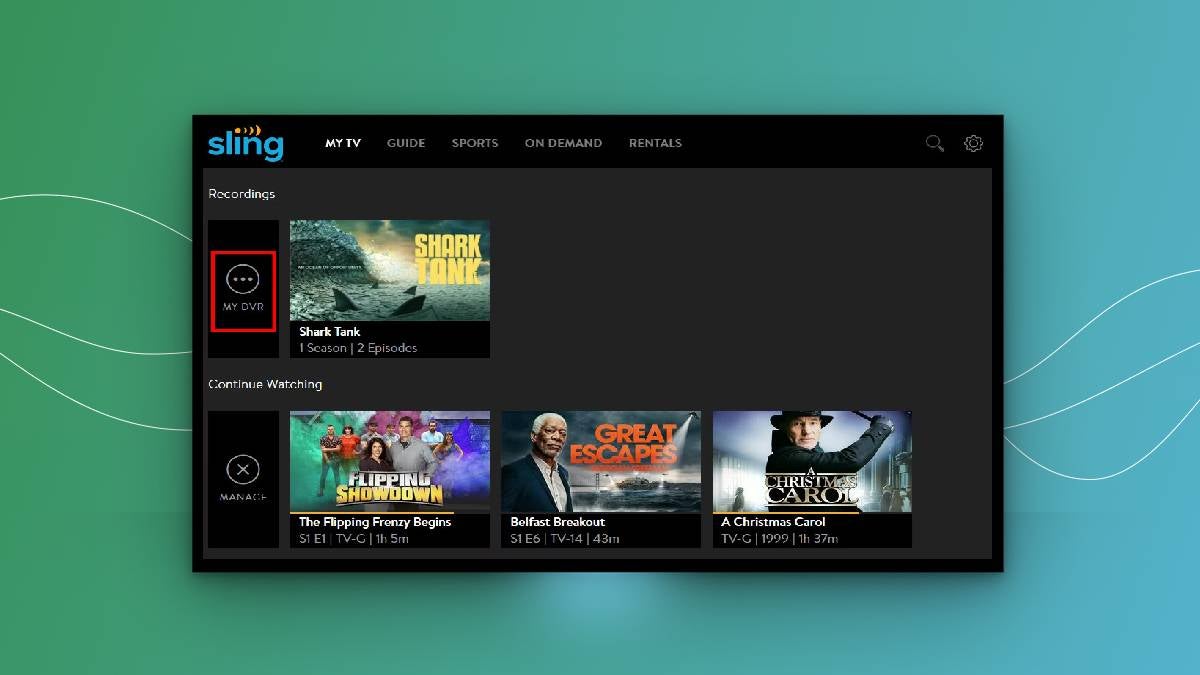
Sling TV is making a major change to one of its most popular add-ons. The live TV streamer has upgraded its DVR Plus add-on, which formerly allowed customers to increase the amount of DVR space they got with a subscription from 50 hours to 200. As of Jan. 15, DVR Plus has been renamed Unlimited DVR, and as the title suggests it allows viewers to record a limitless amount of shows and movies. But how much does it cost? Do you now get more DVR space with a standard Sling subscription? Find out the answers to all those questions and more below.
Everything you need to know about Unlimited DVR from Sling TV
Limited Time: Get 50% OFF Your First Month of Sling TV
How much does Unlimited DVR cost?
Unlimited DVR costs an additional $5 per month on top of a Sling TV base channel package. That’s the same price as the former DVR Plus add-on, so customers won’t have to pay anything extra compared to that add-on to get a huge upgrade in their DVR space.
Does Unlimited DVR come free with a Sling subscription?
No. Viewers still get 50 hours of DVR standard when they sign up for a Sling Orange or Blue package for $46 per month, or Sling Orange and Blue for $61. Unlimited DVR is an add-on, so you’ll need to make an additional purchase to get it.
Do you need a new device to use Unlimited DVR?
Nope! Unlimited DVR storage is cloud-based, so once you’ve purchased the add-on, you won’t need a storage drive to keep your shows and movies on.
Can you access Unlimited DVR on all devices?
Yes. Any device you can use to watch Sling TV can also be used to access your recorded titles, allowing you to watch from anywhere.
Can you skip ads using Unlimited DVR?
Yes, you can. Unlimited DVR allows you to pause, fast-forward, and rewind at will, so you can always skip over any commercials you please while using it.
How long will Unlimited DVR recordings be available?
Sling will keep your Unlimited DVR recordings for up to nine months. As previously reported, Unlimited DVR will send customers a warning when a given recording has been saved for eight months, warning them that it will soon expire.
How can Sling subscribers sign up for Unlimited DVR?
Start by logging in to your account at sling.com/my-account. Next, click the orange “Edit Subscription” button, navigate to the DVR options, and select “Upgrade to Unlimited DVR.” Finally, review and confirm your changes in the shopping cart to activate the plan. Once subscribed to Unlimited DVR, users must accept and opt in, in order to access the Auto Record feature.
If you’re not a Sling TV customer yet, you can click here to sign up for an account of your own and unlock Unlimited DVR.
Sling TV
Sling TV is The Streamable’s choice for cord cutters on a budget. Sling is a live TV streaming service with multiple channel packages. The $45.99/month Sling Orange plan offers about 30 channels, including Disney Channel and ESPN. The $45.99/month Sling Blue plan offers about 40 channels, including ABC, Fox, and NBC in major markets.
You can combine Orange+Blue for a total of $60.99 / month. Sling also offers many channel add-on packages starting at $6/month.

