First Look: Fire TV Stick 4K Max (2nd Gen)
Is the new 2nd Generation of the Fire TV Stick 4k Max much different than the first? We’ve tested it to find out.

Nearly two years have gone by since Amazon released the Fire TV Stick 4K Max. With the launch of the new 2nd Generation, we got a first look at how the tiny stick (less than 4 inches long and half an inch thick) compares to the first. And while there may be little changes in packaging, there’s enough to write about on what you can expect between the first design and 2nd Gen.
In Short:
- Pros: smoother streaming, extended Wi-Fi support (6E), more storage (16GB), and artistic screensavers
- Cons: pricier than similar competitors, ads on (almost) every page, software updates
The new 2nd Gen is out now for purchase.
The casual inspector is going to glance over why this version is better than the first, but let’s get the real details out of the way first. The new 2023 Fire TV Stick 4K Max (2nd gen) goes for $60, which is $10 more than the non-Max 2nd Gen version. On the surface when you compare the two side-by-side with Amazon’s chart, all that appears is that you are getting 8GB more storage and the ambient experience.
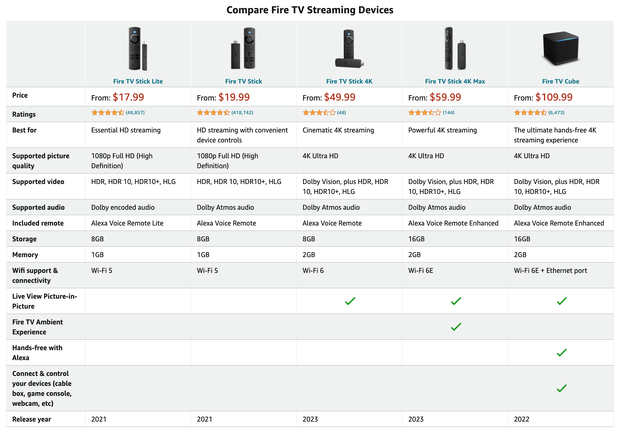
However, what the comparison chart is missing is the additional “power” that this new 2nd Gen comes with. In our extensive testing, the biggest reason we believe that you should go for this version is the upgraded Wi-Fi 6E tri-band for smoother streaming. You’ll also see a little bit of a difference in load times from the 2.0 GHz quad-core processor which makes the experience more friendly and the increase in GPU (100 more MHz) is better at rendering graphics — an added benefit for gamers who use Amazon’s Luna. But is that enough to buy the new 2nd Gen compared to the first or other similar devices on the market?
In March of this year, Roku came out with their new Streaming Stick 4K, and then, a month later, Google came out with their Chromecast 4K. Both items are pretty comparable in size and boast 4K features (as you could guess with their names). Roku’s doesn’t come with Dolby Atmos Audio and both lack 6E tri-band Wi-Fi. And for me, with a TV in a theater room nearly 2,000 sqft away from my new router, this has been a major pain point to get some pretty good streaming quality. You can guess why I was pretty excited about the Fire TV Stick 4k Max 2nd Generation.
Setting up the Fire TV Stick 4K Max 2nd Gen
Just like any streaming stick, the setup is pretty simple. The box comes with all the things you need:
- Fire TV Stick
- Alexa Voice Remote
- 2 AAA Batteries
- Power Adapter
- Power Cable
- HDMI Extender Cable

As does all 4K devices on the market, you’ll need a power outlet nearby to power the stick as it is plugged into the back of your 4K TV. For a quick second, I’m going to get on my soapbox and hope that some device designer reads this and realizes that there are only so many things that I can plug into the nearest outlet. And that hiding wires is really not a fun part of any of these setups. (Gets off soapbox.)
Once you have all your items laid out, you’ll just plug things in. For my TV, the stick was too long to fit in the allotted HDMI port space, so I had to use the extender that comes in the box. Pardon the dust.

Make sure to put the batteries into your remote and then turn on the power. You’ll have a wonderful feeling of accomplishment like I did for a good 30 seconds’ worth of work.
The Fire TV Stick 4k Max 2nd Gen Interface
From the get-go, the stick will start with a software update after connecting to the Wi-Fi and ask you to log in. However, at my first attempt, the software update wouldn’t actually update and just resulted in an error that looked like this:

Removing the device from TV or power did not help after a few tries. Despite having a 143.1Mbps download speed and 8.1Mbps upload speed with my Apple Macbook laptop next to me in the theater room, the stick couldn’t establish a strong enough connection to complete the software update. The error didn’t state this, but I had a hunch that this was the issue. I removed the stick from the room and took it to the TV next to the router on the other side of the house and tried again. Without any issues, the update began but it did take over 5 minutes to finish the install. Once it was done, I took the stick back to the theater room and didn’t have any issues getting started.

You’ll notice that with the 4K Max you have access to almost every streaming service available, live TV (which also comes with a quick button on the included remote), Prime Video Movies and Shows, Games, and Alexa shortcuts. You’ll also notice that every starting point will have some kind of ad displayed (whether that is for Thursday Night Football, United Airlines, or anything else that Amazon is pushing at the moment with their partners). For me, that’s one of the big downfalls of a device that costs $60 compared to Chromecast 4k device. The home screen feels like a giant billboard for Prime Video, Freevee, and MGM Plus. Those apps are automatically included in the navigation bar (though you can edit it).
Once you do start streaming content, whether through Prime Video or Sling, Netflix, Disney Plus, or other apps, I saw a difference in smoother streaming compared to the 4K Max 1st Gen we had tried out. Again, this is the biggest reason why we think you should get this one over the other devices.
However, when it came to app load times, the 4K Max still falls behind Roku, Chromecast, and Apple TV 4K. Netflix took the longest to load with the new 2nd Gen 4K Max at 18 seconds… which feels like an eternity when you compare it to Apple’s 4 seconds to load Netflix. Sling and YouTube took 10 seconds to load (much better than Netflix, but used less often in our home) while Disney+ and Max only took 6 seconds.
One other thing that Amazon is promoting with the 2nd Gen is the “Ambient Experience,” which is a glorified screensaver with accessible widgets. With the tap of the Alexa button, it will take it to the screen that shows off curated artwork and photos. For our TV, and perhaps this is a TV setting rather than Amazon itself, the Ambient Experience turned off after 10 minutes of inactivity. My TV screen would go dark and display “HDMI 2 Input Not Found.” That seemed silly to me given that the point is to display this on the TV with something that is useful while you aren’t using the TV for other things. I had to power on the Fire Stick for it to come back.
Using the 4K Max Remote
With the Alexa Voice Remote Enhanced remote, the Fire TV Stick 4K Max (2nd gen) comes with the ability to search for things using your voice. We found that it was very accurate when telling it to open up Disney+ or asking it to start playing Lord of The Rings.
The remote also comes with Power and Volume controls, which are super nice if your TV is new enough to support this feature. It means that the new remote can be used to do everything you’d want when watching a show. As a complete replacement, it still isn’t a universal remote that allows you to change between HDMI ports or control TV settings.
Our Verdict
The Fire TV Stick 4K Max (2nd Gen)’s update for Wi-Fi 6E tri-band is worth them coming out with a new version and makes it quite an enjoyable experience when streaming. Is it worth $10 more than Roku’s or Google’s 4K devices? I think so. But would I buy one when I have the option of something else? Probably not. That’s because the 4K Max device is heavy in promotions on each screen, loads some critical apps slowly, and has a frustrating updating process. Also, for promoting the “Ambient Experience” as a selling feature, I didn’t feel like it was that special. For now, if you are in the the market, I’d wait for this one to go on sale or until Google or Roku update their 4K devices with better Wi-Fi and processors.
