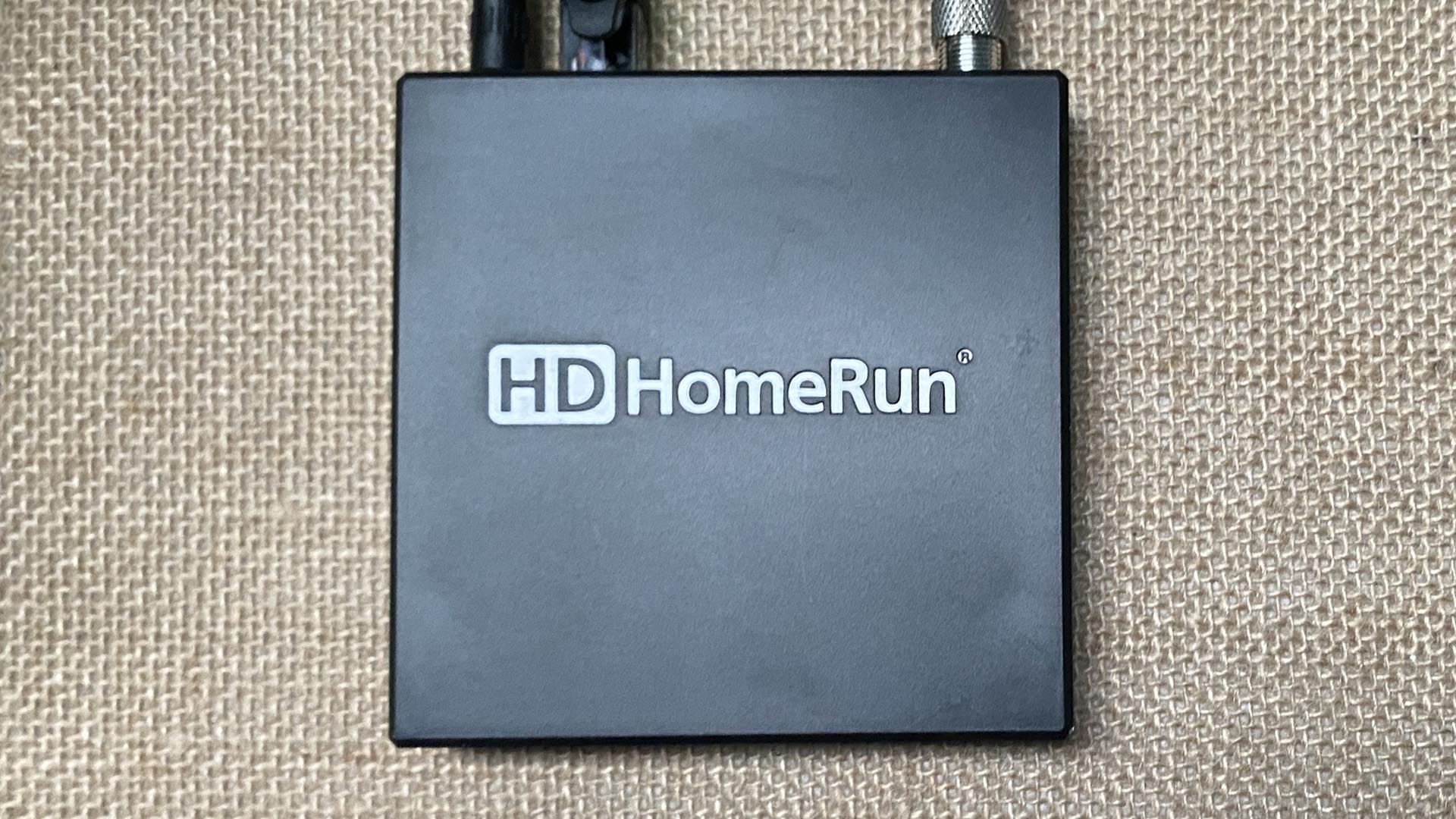
Every year, our TV entertainment becomes more expensive. Yes, there are free services with lots of great content. But sometimes, you want to watch sports, local news, or network TV shows. While most live TV streaming services offer your local network affiliates, they’re also really expensive. In search of a better option, I discovered the HDHomerun box, and it’s an amazing solution for TV lovers like me.
I’m going to explain what the box is, how to set it up, and how to supercharge it with your own personal DVR.
What Is the HDHomerun Box?

The HDHomerun box is a very simple device that allows you to stream all your local over-the-air stations on any TV, phone, tablet. I use it to watch channels like ABC, CBS, Fox, Grit, Heroes & Icons, Ion, MeTV, NBC, PBS, PBS Kids, and The CW.
I love to use it to watch NFL football on FOX, CBS, ABC, and NBC.
The box itself is quite small. It’s just 7” x 5”.
What’s great is that you only need one antenna to serve your entire home. I have one antenna against a window in an upstairs bedroom, and the HDHomerun box lets me watch that antenna’s signal on my iPhone, iPad, and every TV in my home.
What Do I Need and How Much Does It Cost?
To get the HDHomerun box to work, you need an antenna of some kind. If you live within 25 miles of your local stations, you can grab a great one for less than $10. You may still have an old antenna lying around in a box somewhere. That can work, too.
Plug the antenna into the HDHomerun box. Plug the HDHomerun box into a power outlet. Then plug an ethernet cable from the HDHomerun box into your router. That’s all you need to do physically.
Once you have an antenna and the HDHomerun box, you never have to pay anything again. That’s right. It’s free.
Different HDHomerun Models
The box I use is the HDHomeRun Flex Duo. You can snag it at Amazon for $109.99. The Flex Duo allows me to watch live TV on two devices at once.
Want to upgrade to four devices at once? Grab the HDHomeRun Flex Quatro. That costs $149.99
Want to future-proof for ATSC 3.0? Step up to the HDHomeRun Flex 4K. That model is $199.99.
What Devices Work With HDHomerun?
Once your box is plugged in, simply download the app to your devices and you’ll be able to watch TV on any of these platforms.
| Category | Device |
|---|---|
| Windows 10 | Windows PC |
| Xbox One and above | |
| Surface Tablet | |
| Windows Phone | |
| Android | NVIDIA SHIELD TV |
| Sony Android TV | |
| Android Phone | |
| Android Tablet | |
| Air TV Player | |
| Xiaomi Mibox | |
| Apple | Apple Desktop |
| Apple Laptop | |
| iPhone | |
| iPad | |
| Amazon Fire TV | Amazon Fire TV box |
| Amazon Fire TV stick | |
| Amazon Fire TV |
What About DVR?
HDHomerun does offer the ability to record live TV, but that option requires a $35/year subscription. You’ll also need some sort of hard drive to record to. The manufacturer recommends NAS, but that can be wildly expensive. Instead, I use Plex. Read on to learn why.
Supercharge Your Device with Plex

If you love TV, I highly recommend downloading Plex on your streaming devices. The service is free. It offers an ad-supported live TV component with 600+ channels, similar to Pluto TV.
If you add Plex to a computer, you can use the service to stream any videos you may have on your hard drive. I use it to share family videos with my loved ones. Think of it as your own private Netflix that you can share with friends. You decide which video files to share and who has access.
You get even more features if you’re willing to pay for “Plex Pass,” and that’s where HDHomerun comes in.
Thanks to Plex Pass, I can access my HDHomerun signal and record anything that comes in through the antenna. The files are stored on my computer’s hard drives. Unlike live TV streamers with a 9-month limit, I can keep these recordings forever.

Screenshot of NFL game recorded with HD Homerun and Plex Pass.
Also, the image and recordings come through in beautiful 1080p. YouTube TV, for example, tends to stream at a lousy 720p.
Every year, people are frustrated by their streaming service's inability to record “Rudolph the Red-Nosed Reindeer,” but the HDHomerun and Plex Pass combo had no trouble saving that classic on my computer forever.

Even better, Plex Pass automatically detects commercial breaks and allows you to skip them with a single click. No other streaming service offers that ability.
Since the files are stored on your computer, you can access them anywhere in the world.
While Plex itself is free, the Plex Pass subscription costs $4.99/month or $39.99/year, but I sprang for the lifetime subscription ($119.99). If you use the code PEACEOUT23, you can get a lifetime Plex Pass for 25% off right now ($89.99).
While you don’t need Plex to enjoy HDHomerun, it really takes the experience to the next level.
Savior of Sling TV
The Streamable staff loves Sling TV because it offers almost every important cable channel at a lower price than its competitors. One major roadblock for some folks is that channels like FOX, NBC, and ABC are only available in some markets. CBS isn’t available at all with Sling.
But as we’ve explained, HDHomerun provides all those channels and more.
Is HDHomerun Legal?
Yes.
It is legal to watch TV with an antenna. These signals are available for free. The HDHomerun box merely acts as a splitter, sharing that signal over your Wi-Fi network instead of more coaxial cables.
Recording those broadcasts for personal use is also legal thanks to a 1984 Supreme Court decision. That’s why the Plex solution is fair game.
If you did retransmit a recording to another home or if you charged a fee to watch your recording, you could face a copyright lawsuit, so don’t do that. Otherwise, you’re in the clear!
I’ve been the Content Director of The Streamable for three years, covering every news story about every streaming service, and my current live TV setup is Sling TV, HDHomerun, and Plex Pass. If all of that seems too complex, a one-stop solution like DIRECTV STREAM may be right for you. But the antenna, HDHomerun box, and Plex Pass have already paid for themselves with all the money I’m saving. Give it a try and see how much you can save!
