YouTube TV Finally Adds a Clock in Roku App; Apple TV Last Major Platform to Not Have Updated Feature
The two streaming companies finally came together to give viewers one of the most requested features.
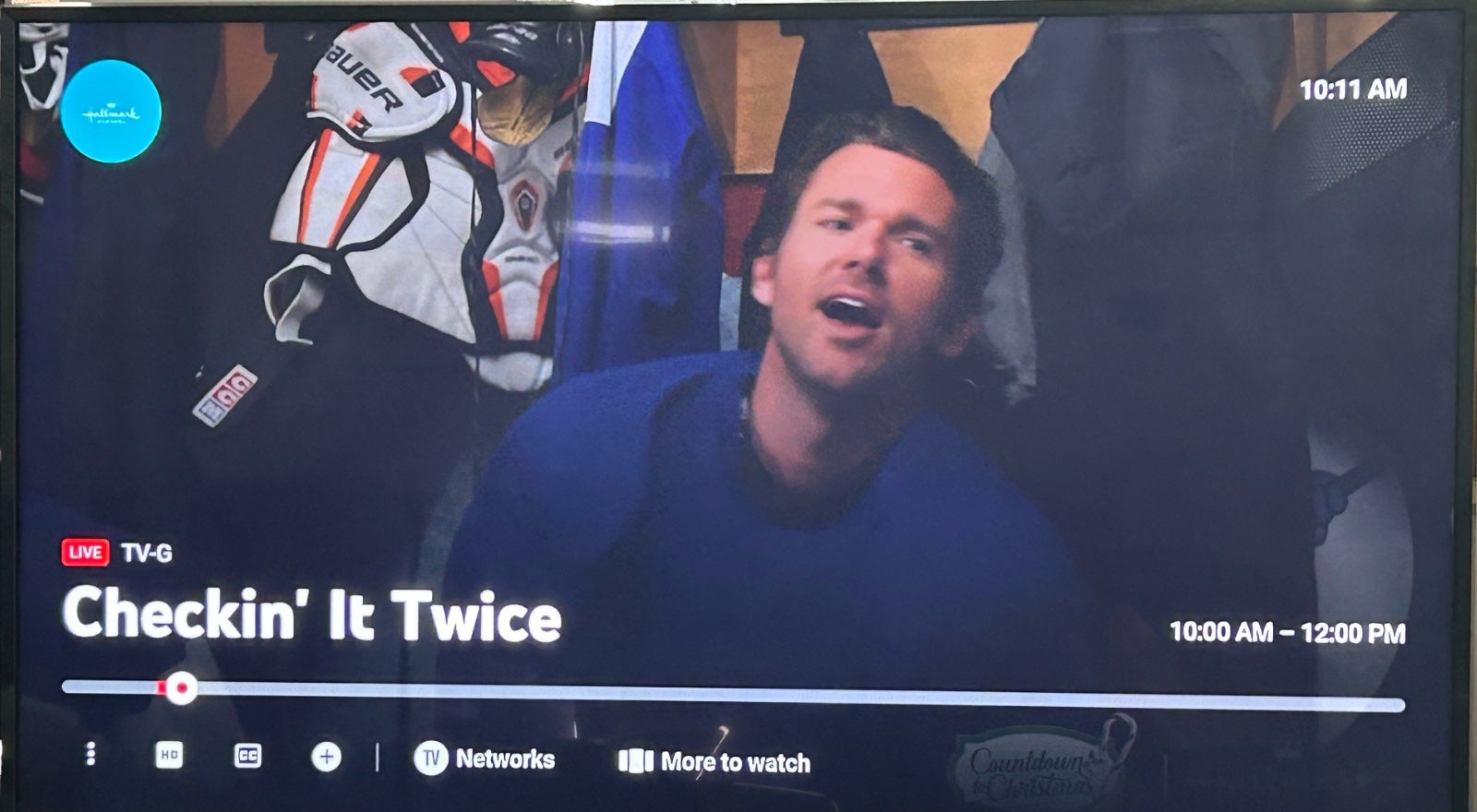
Remember the good old days when you had a cable box sitting right below your TV so in addition to being able to change the channel, you always knew what time it was? Now that hardware — cable boxes, DVD players, VCRs — have essentially been eradicated from our entertainment landscapes, one gnawing annoyance continues to plague viewers, what time is it? While sure, you could always turn your wrist to activate your smartwatch or double-tap the screen of your smartphone — which is no doubt within arms’ reach — but that requires significantly more effort than simply looking up and checking the time.
- YouTube TV has updated its app on Roku to include a clock when viewers interact with their remotes.
- Most streaming devices now include the clock on their YouTube TV apps, but Apple TV currently does not.
- The Streamable has reached out to YouTube TV for details about when Apple users can expect the update.
While Roku and YouTube TV are not introducing a clock-enabled streaming device, they are doing the next best thing and including a clock on the screen of the live TV streaming app. YouTube TV has launched a seemingly simple update to its app on Roku that allows users to simply push the down button on their remotes in order to pull up the standard controls and a new clock in the upper right-hand corner.

The majority of other streaming platforms that offer a YouTube TV app already have the clock feature update, including Google TV and Fire TV, but Apple TV does not yet have the clock addition. The Streamable has reached out to YouTube for details about when users of Apple streaming devices might be able to expect the update. We will update readers when that information becomes available.
The clock is especially handy when using the live channel guide. As you scroll through upcoming programs, having the current time in the upper lefthand corner makes it far more convenient in trying to determine what shows, movies, and games you want to watch or record.

While this is a fairly simple, easy update that likely will not encourage a single consumer to switch their live TV service to YouTube TV, it is an appreciated user-experience addition that will make things the tiniest bit more convenient for viewers, presumably adding to their appreciation of the service. Also, since having a clock handy was such a part of the last generation of TV viewing, bringing it back, in a slightly different form, can only add to the comfort and familiarity of the YouTube TV platform.
-
Roku
Roku is a streaming device that can be used to watch Live TV Streaming Services and On Demand Streaming Services.
Limited Warranty
Your Roku probably isn’t covered against mishaps and malfunctions. We’ve partnered with 5Devices to give The Streamable readers a protection plan for any internet-connected device, including your Roku, iPhone, etc starting at $2.67 per device per month. And the good news is that it covers devices you already use (ie. no need for proof of new purchase).
-
YouTube TV
YouTube TV is a live TV streaming service with more than 60 channels for $72.99/month. This plan includes local channels, 32 of the top 35 cable channels, and regional sports networks (RSNs) in select markets. The service includes an unlimited DVR.

