Now That Prime Video Has Ads, Here’s How to Upgrade to Ad-Free Streaming
Now That Prime Video Has Ads, Here’s How to Upgrade to Ad-Free Streaming
Ads are coming for all Prime Video subscribers on Jan. 29, unless they decide to upgrade to the ad-free tier. We’ll show you how.
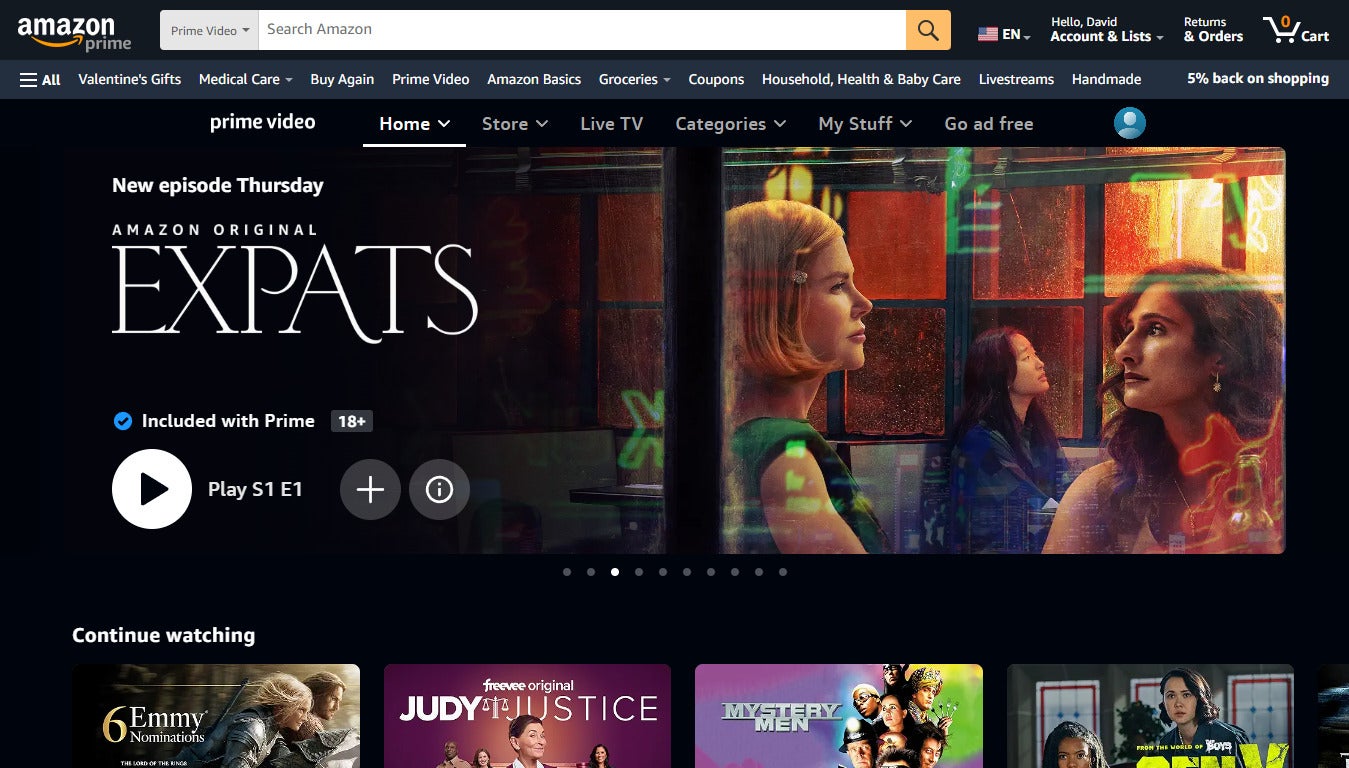
The fateful day has come for Prime Video users. Amazon first warned in September that ads were on the way for its video streaming service and that all customers would see them incorporated into their streaming plans unless they paid an extra $2.99 per month to go ad-free.
- Prime Video has one of the largest catalogs of TV and movies in streaming.
- New releases include “Hazbin Hotel,” Nicole Kidman’s “Expats,” and Snoop Dogg’s latest comedy “Underdoggs.”
- The Streamable offers step-by-step instructions on how to switch from ad-supported to ad-free.
How to Turn Off Ads While Watching Prime Video
Fortunately, Prime Video makes it very simple to switch from your standard ad-supported plan to an ad-free experience. You won’t have to do much digging to track down the ad-free plan; it’s available from the Prime Video homepage.
When you hit the homepage, navigate to the Home menu row. On the far righthand side, you will see the “Go ad free” button next to the “My Stuff” dropdown menu.

Prime Video’s ‘Go ad-free’ button is circled in the top right corner.
Clicking the button will prompt you to sign into your Amazon account if you have not done so already. There, you’ll be taken to an overview of your Prime Video account. You’ll see the primary payment account you use to subscribe to Prime Video, and underneath you’ll see the option to go ad-free.

Next, a simple confirmation screen comes up. Review your details and ensure the address and payment information Prime Video has on file for you is correct. Then, all you have to do is scroll down to the bottom of the page and click “Start subscription” to begin streaming without ads!
Why Go Ad-Free on Prime Video?
Prime Video has one of the largest video catalogs of any streaming service on the market. Data compiled by Reelgood shows that Prime Video has over 11,000 movies in its library, as well as 2,300 TV series. This volume of content is a great reason to go ad-free; there’s nothing more irritating when you find a new favorite show or movie than having to put up with commercial interruptions while it’s streaming!
Customers should also note that streaming advertisements are increasing in volume, as advertising providers are continuing to struggle with revenue losses. Streaming services have entered the advertising space promising to keep the number of ads per hour lower than what audiences used to see on linear TV, but with ad loads creeping upward, it feels like only a matter of time before Amazon incorporates more commercials to its currently limited ads-per-hour count.
In The Streamable’s expert opinion, these reasons give ample cause for at least considering upgrading to an ad-free plan. If you want to make the switchover, click here and follow the on-screen instructions to switch from the ad-supported plan that all Prime Video customers were converted to on Jan. 29.
Amazon Prime Video
Amazon Prime Video is a subscription video streaming service that includes on-demand access to 10,000+ movies, TV shows, and Prime Originals like “The Lord of the Rings: The Rings of Power,” “Jack Ryan,” “The Marvelous Mrs. Maisel,” “The Boys,” and more. Subscribers can also add third-party services like Max, Showtime, STARZ, and dozens more with Amazon Prime Video Channels. Prime Video also offers exclusive live access to NFL Thursday Night Football.

