Try Max With a Rare, Free 7-Day Trial via Prime Video
Going through Amazon’s streaming service is the only way to get a free viewing window of Max.
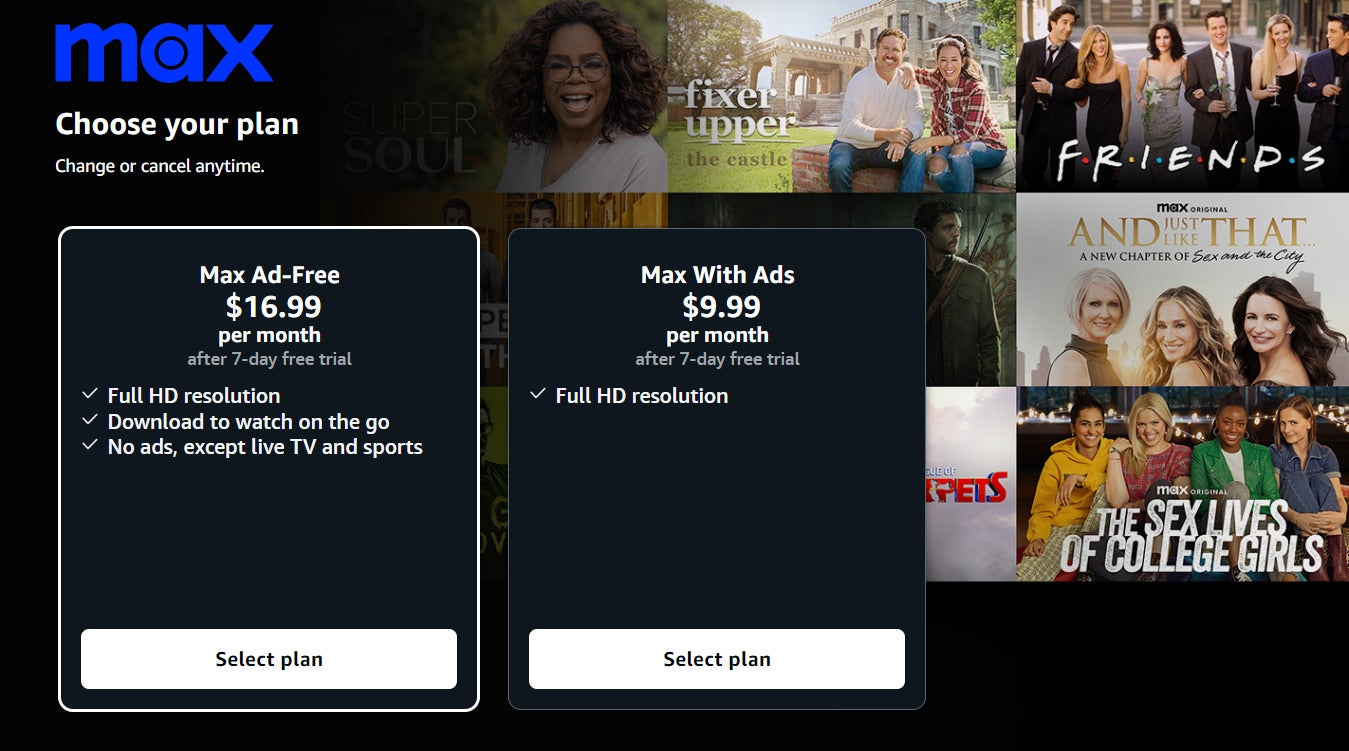
The best things in life are free, and many streaming services offer new customers a free trial to one degree or another so they can try out a new streamer before committing to it. Max does not normally offer a free trial of its own to new customers, but it used to provide customers free viewing windows if they added the service onto their Hulu or Prime Video subscriptions. Those offers disappeared for several months in 2024, but one has now been restored; Prime Video customers now get a seven-day trial of Max if they subscribe through Prime Video Channels.
Key Details:
- Only existing Prime Video customers can access the seven-day trial of Max.
- Free trials are available for both the ad-supported and ad-free plans of Max.
- Customers who aren’t subscribed to Prime Video can save on Max by bundling it with Disney+ and Hulu.
The restoration of the free trial of Max for Prime Video customers means that anyone who is a current subscriber of Prime Video and does not have a Max account already is eligible to sign up. You do have to be an existing Prime Video customer to access the Max free trial; Prime Video starts at $8.99 per month but offers a 30-day trial of its own if you sign up for a full Amazon Prime account.
Max is offering two plans with a free trial through the Prime Video Channels digital store: its ad-supported plan for $9.99 per month, or the ad-free option which raises the price to $16.99 per month. Viewers who opt for the ad-free plan can download up to 30 titles to watch offline. It doesn’t appear the Max Ultimate plan — which includes up to 100 downloads as well as the ability to stream select titles in Ultra High Definition 4K for $20.99 per month — is available through Prime Video Channels at this time.
To get a seven-day trial of Max, simply:
- Click here to sign up for Prime Video.
- Click here to head to Max on Prime Video Channels.
- Choose the Max plan that fits your needs best and click “Select Plan.”
- Ensure your Amazon payment and contact information are correct and finish signing up.
Amazon Prime Video
Amazon Prime Video is a subscription video streaming service that includes on-demand access to 10,000+ movies, TV shows, and Prime Originals like “The Lord of the Rings: The Rings of Power,” “Jack Ryan,” “The Marvelous Mrs. Maisel,” “The Boys,” and more. Subscribers can also add third-party services like Max, Showtime, STARZ, and dozens more with Amazon Prime Video Channels. Prime Video also offers exclusive live access to NFL Thursday Night Football.
How to Save on Max Without a Prime Video Subscription

If you’re not a Prime Video customer and are looking for other ways to save on Max, there are no other free trial offers available at this time. However, the streamer does come in a new bundled option to help customers save more and get more entertainment at the same time.
That bundle includes ad-supported plans of Disney+, Hulu, and Max altogether starting at a price of just $16.99 per month. It was first launched on Thursday, July 25, and allows viewers to save 38% off what they’d pay to get all three streaming services individually.
Put another way, for the same price as you’d pay to get ad-free Max by itself, you can grab three ad-supported streaming plans in one bundle. Viewers can also skip the ads with this bundle with the $30-per-month ad-free subscription package.
To get the Disney+, Hulu, and Max bundle, all shoppers need to do is:
- Click here to see your Disney Bundle options.
- Click “Select” under the Disney+, Max, and Hulu bundle.
- Choose the ad-free or ad-supported option.
- Enter payment and contact information to finish signing up.
Going with this bundle will allow you to stream top HBO shows like “House of the Dragon,” Hulu originals such as “The Bear” and “Only Murders in the Building,” the on-demand debut of “Deadpool & Wolverine” on Disney+, and much more. It’s a great way to bundle and save, granting you access to a huge selection of entertainment with titles for the whole family.
-
Disney+
Disney+ is a video streaming service with over 13,000 series and films from Disney, Pixar, Marvel, Star Wars, National Geographic, The Muppets, and more. It is available in 61 countries and 21 languages. It is notable for its popular original series like “The Mandalorian,” “Ms. Marvel,” “Loki,” “Obi-Wan Kenobi,” and “Andor.”
-
Hulu
Hulu is a video streaming service that gives access to thousands of full seasons of exclusive series, hit movies, kids shows, and Hulu Originals like “Only Murders in the Building,” and “The Handmaid's Tale.”
-
Max
Max is a subscription video streaming service that gives access to the full HBO library, along with exclusive Max Originals. There are hubs for content from TLC, HGTV, Food Network, Discovery, TCM, Cartoon Network, Travel Channel, ID, and more. Watch hit series like “The Last of Us,” “House of the Dragon,” “Succession,” “Curb Your Enthusiasm,” and more. Thanks to the B/R Sports add-on, users can watch NBA, MLB, NHL, March Madness, and NASCAR events.




