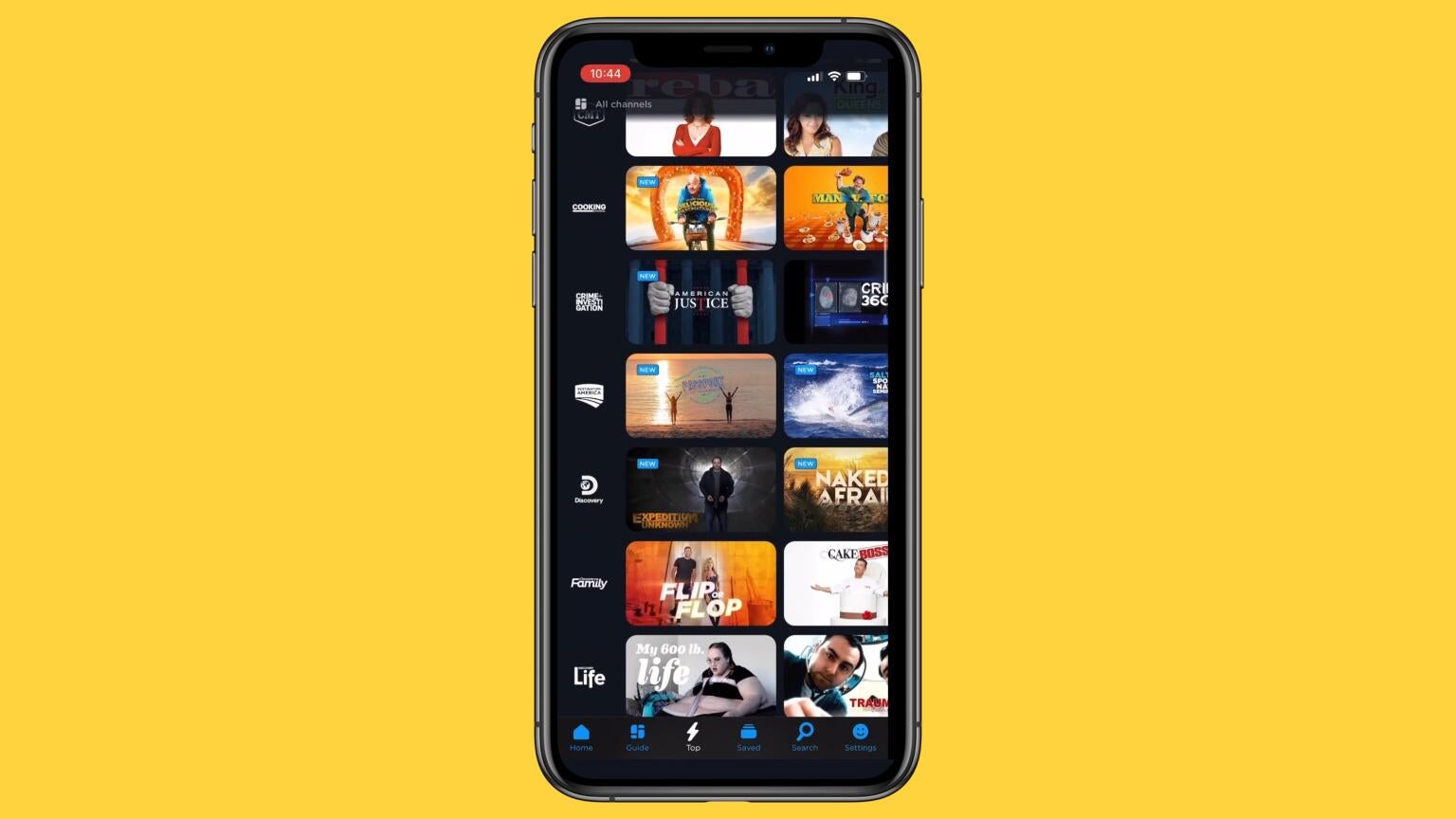
You can multitask even easier now that the Philo iOS app (version 2.5) supports Picture in Picture (PiP) mode. Viewers have the chance to watch shows like “Yellowstone” while also scrolling on Instagram or Twitter. All you have to do is tap the Home button on your iPhone or iPad, and your Philo stream will shrink to a thumbnail-size window in the corner of your screen.
And if you get tired of holding up a tiny screen, simply and wirelessly cast what you’re watching to your Apple TV or Roku using AirPlay. See Philo’s Help Center for more details.
Picture-in-picture is a highly requested feature from streamers. Philo TV has finally caught up with fuboTV and Sling TV who added PiP to their service almost two years ago. Sports fans get to enjoy fuboTV’s “Multiview” mode, which allows up to four channels at the same time.
Meanwhile, just this last October, Sling TV added the ability to see a live picture-in-picture, while browsing a full-screen Grid Guide.
Related: What Streaming Services Support PiP on iOS 14?
About Philo
Philo launched in the U.S. in 2017. Present-day, Philo offers a package of well-known television channels for $25 a month or a 7-day free trial. Viewers are able to watch 60+ live and on-demand networks with a huge library of content.
Some channels include A&E, AMC, BET, Comedy Central, Discovery, HGTV, MTV, Nickelodeon, and Paramount Network, and more.
Philo
Philo is a live TV streaming service designed for entertainment lovers which includes 60+ channels for $25 per month. It’s an especially attractive option for fans of live TV who don’t watch sports.
