YouTube TV’s Previous Channel Shortcut Disappears for Some Users
The ability to return to the last channel watched was rolled out by YouTube TV in December, but it seems to be disappearing for some customers.
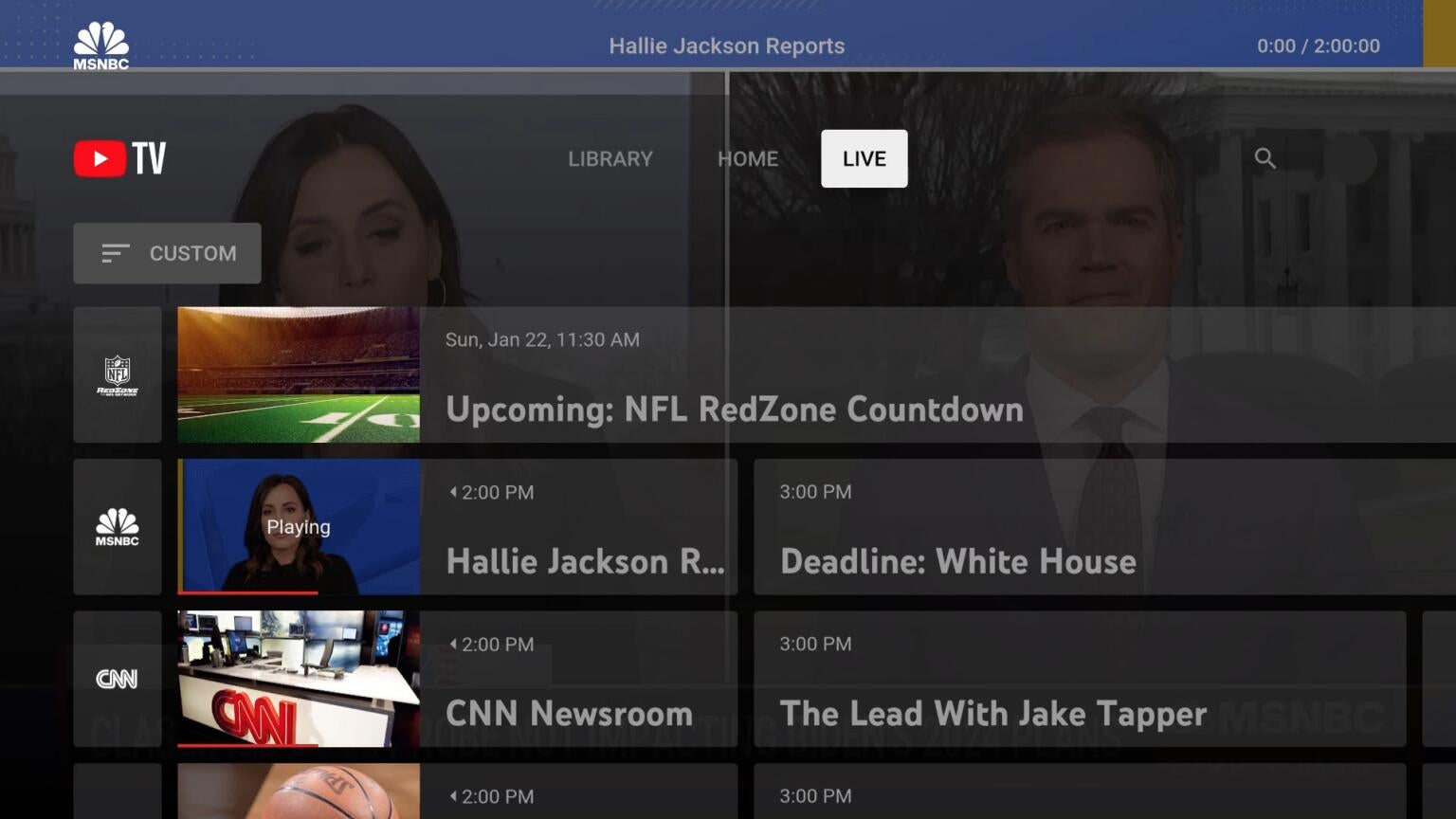
Being a YouTube TV subscriber must be a frustrating experience at times. Google’s engineers are constantly tweaking the service under the hood, and while that sometimes leads to a better user experience, it can also lead to unintended glitches and the loss of some previously released features. That appears to be happening this week, as some YouTube TV subscribers are finding they can no longer use the service’s previous channel shortcut, despite an update that allows users to return to their previous spot in the channel guide after clicking on a specific channel.
- YouTube TV rolled out the previous channel shortcut in December, but it was not available for all users.
- The shortcut allowed viewers to hold the “Select” or “OK” buttons down to switch back to the last channel viewed.
- The seeming removal of the feature comes as YouTube TV was responding to a malfunction in the service’s live channel guide and adding a new feature as well.
Where Did the Previous Channel Shortcut on YouTube TV Go?

Reporting from 9to5 Google indicates that the previous channel shortcut has simply disappeared for some YouTube TV subscribers who already had it. There was no dedicated previous channel button that viewers could use; instead, the watcher had to press the “Select” or “OK” buttons for a long hold rather than just a click to return to the last-watched channel.
The shortcut was first introduced in December for customers using Apple TV and Google TV devices to watch the service, but the feature never saw a wider release. Now, it seems that instead of spreading to more customers, the previous channel shortcut is being pulled from use, at least at present.
In The Streamable’s well-educated opinion, there is a good possibility the shortcut returns for the customers who previously had access while also expanding to all users. This feature makes for an undeniably better audience experience, and it’s likely that its limited rollout was meant to test the feature before making it more widely available to the YouTube TV customer base. There’s no guarantee that the previous channel shortcut will return on YouTube TV, but we think the chances are rather strong.
What Else Is New for YouTube TV Subscribers?

The update that seemingly led to the previous channel shortcut removal came in response to a glitch that would not allow users to scroll through the channel guide. While YouTube worked relatively quickly to fix that issue, it also added another feature that will likely be more positively received than the removal of the shortcut. In the update, YouTube addressed a longtime pain point for users revolving around the channel guide.
While scrolling through the channel lineup, if a viewer clicked on a channel and then returned to the channel guide, they would go back to the top of the guide, forcing them to scroll back down to where they had already been. Now, the back button will return them to the place where they had previously been in the guide.
There have been several other consequential updates for YouTube TV subscribers in the past month or so. YouTube TV’s Primetime Channels platform added the Max app in December, allowing customers to subscribe to that streamer and integrating its CNN Max and Bleacher Report Sports hubs as live channels that appear alongside regular TV channels.
At the end of December, YouTube TV announced a new partnership with Peloton that allows owners of select Peloton exercise machines to access their YouTube TV subscription and watch live channels while working out. YouTube TV is one of Peloton’s only streaming partnerships at the moment, though it’s likely more apps are coming to Peloton machines soon.
It’s hard to say when, or even if YouTube TV’s previous channel shortcut will return for subscribers. We think it probably will, but all that’s known for certain is that the shortcut has already disappeared for some YouTube TV customers who had access to it initially.
YouTube TV
YouTube TV is a live TV streaming service with more than 60 channels for $72.99/month. This plan includes local channels, 32 of the top 35 cable channels, and regional sports networks (RSNs) in select markets. The service includes an unlimited DVR.


